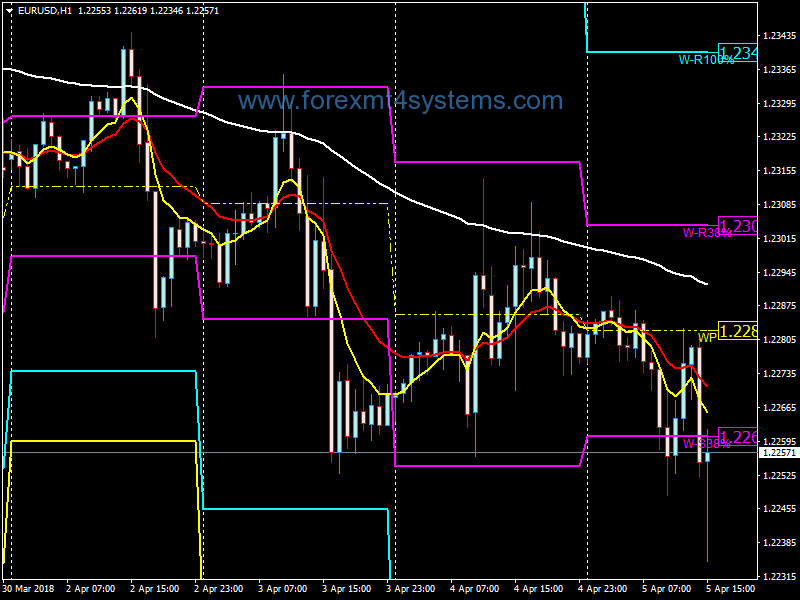Forex Camarilla Equation Levels Pivot Points Trading Strategy
Forex Camarilla Equation Levels Pivot Points Trading Strategy:
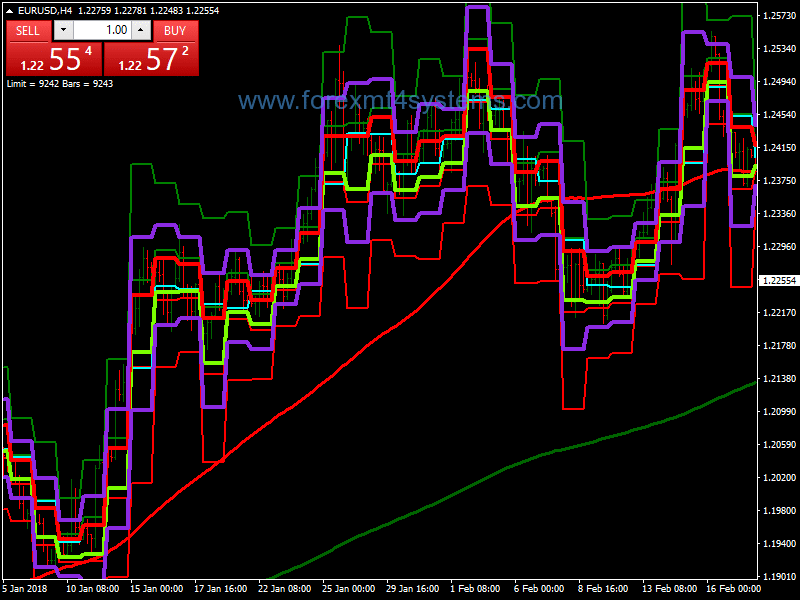
The Camarilla Equation produces 8 levels from yesterday’s open, high, low and close. These levels are split into two groups, numbered 1 to 4. The pattern formed by the 8 levels is broadly symmetrical, and the most important levels are the ‘L3’ and ‘L4’ levels. Traditionally, while day trading, traders look for the market to reverse if it hits an ‘L3’ level. They would then open a position AGAINST the trend, using (according to the ‘classical’ rules) the associated ‘L4’ level as a stop loss.
More modern theory suggests setting stoplosses that appear to you the trader to be prudent, and to not even open the trade until it has penetrated the level in the ‘right’ direction, i.e. demonstrated that it has found resistance (or support). In the case of the higher L3 level, this would mean that price had already reversed and pushed back down thru the level, heading south.
The second way to try day trading with the Camarilla Equation is to regard the ‘L4’ levels as ‘breakout’ levels – in other words to go WITH the trend if prices push thru either L4 level.
This essentially covers all the bases – Day Trading within the L3 levels enables you to capture all the wrinkles that intraday market movement throws up, and the L4 breakout plays allow the less experienced trader to capitalise on relatively low risk sharp powerful movements.
In forex a trading strategy is a fixed plan that is designed to achieve a profitable return by going long or short in markets. The main reasons that a properly researched trading strategy helps are its verifiability, quantifiability, consistency, and objectivity.
For every trading strategy one needs to define assets to trade, entry/exit points and money management rules.
How to install Forex Camarilla Equation Levels Pivot Points Trading Strategy?
- Download Forex Camarilla Equation Levels Pivot Points Trading Strategy.zip
- Copy mq4 and ex4 files to your Metatrader Directory / experts / indicators /
- Copy tpl file (Template) to your Metatrader Directory / templates /
- Start or restart your Metatrader Client
- Select Chart and Timeframe where you want to test your forex strategy
- Load indicator on your chart
How to uninstall Forex Camarilla Equation Levels Pivot Points Trading Strategy?
To shut down an indicator, one has to remove it from the chart. At that, its drawing and recalculation of its values will stop. To remove an indicator from the chart, one has to execute its context menu commands of “Delete Indicator” or “Delete Indicator Window”, or the chart context menu command of “Indicators List – Delete”.