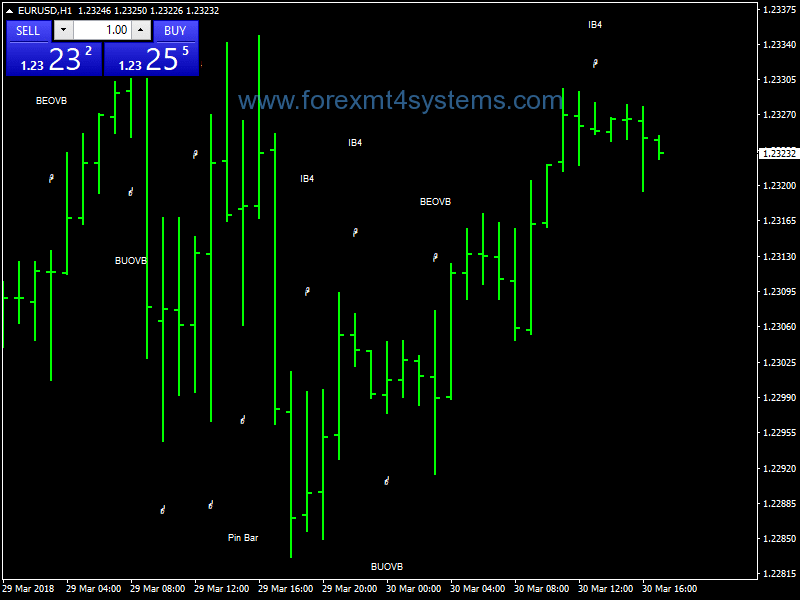Forex Donchian Breakout Trading Strategy
Forex Donchian Breakout Trading Strategy:
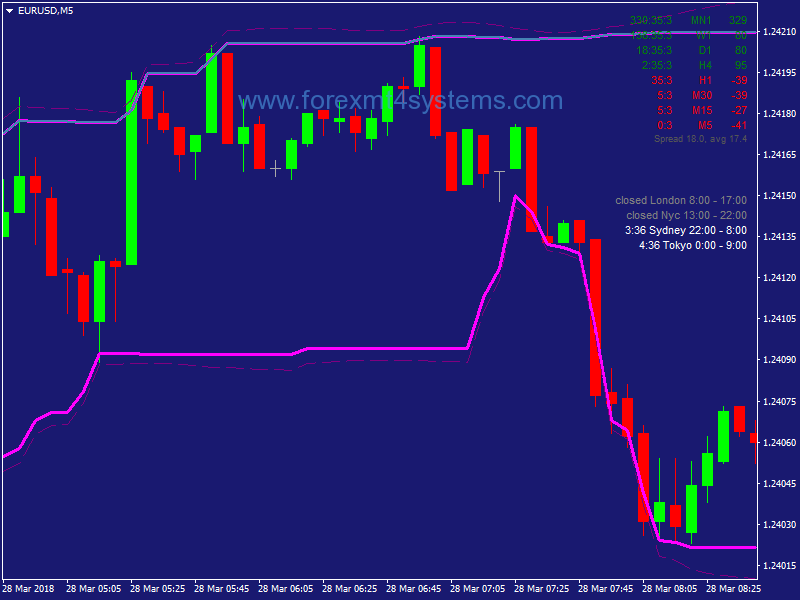
The Donchian System is based on the Turtle system. It uses the Turtle logic, except it is single unit, does not use the Last Trade is Winner rule, does not use correlations, and uses a MACD Portfolio Manager to filter trades.
The Donchian System trades on breakouts similar to a Donchian Dual Channel system. There are two breakout figures, a longer breakout for entry, and a shorter breakout for exit.
The Donchian system uses a stop based on the Average True Range (ATR).
Note that the Turtle concept of N has been replaced by the more common and equivalent term Average True Range (ATR) in this document.
Entry Breakout (days)
A trade is entered when the price hits the high or the low of the preceding X-days. For example, Entry Breakout = 20 means that a long position is taken if price hits the 20-day high; A short position is taken if the price hits the 20-day low.
Entry Offset (ATR)
If set to zero, this parameter has no effect. If Entry Offset in ATR is set to 1.0, a long position isn’t entered until price hits the normal breakout price, plus 1.0 ATR. Likewise, a short position won’t be entered until the price hits the normal breakout price, minus 1.0 ATR. Either a positive or negative value can be specified for this parameter.
A positive value effectively delays entry until the specified point after the breakout threshold chosen; a negative value would enter before the breakout threshold chosen.
Stop (ATR)
This parameter defines the distance from the entry price to the initial stop, in terms of ATR. This system by default uses the order entry price, not the fill price, as a basis of the stop price. Since ATR is a measure of daily volatility and the Turtle System stops are based on ATR, this means that the Donchian System equalizes the position size across the various markets based on volatility.
In forex a trading strategy is a fixed plan that is designed to achieve a profitable return by going long or short in markets. The main reasons that a properly researched trading strategy helps are its verifiability, quantifiability, consistency, and objectivity.
For every trading strategy one needs to define assets to trade, entry/exit points and money management rules.
How to install Forex Donchian Breakout Trading Strategy?
- Download Forex Donchian Breakout Trading Strategy.zip
- Copy mq4 and ex4 files to your Metatrader Directory / experts / indicators /
- Copy tpl file (Template) to your Metatrader Directory / templates /
- Start or restart your Metatrader Client
- Select Chart and Timeframe where you want to test your forex strategy
- Load indicator on your chart
How to uninstall Forex Donchian Breakout Trading Strategy?
To shut down an indicator, one has to remove it from the chart. At that, its drawing and recalculation of its values will stop. To remove an indicator from the chart, one has to execute its context menu commands of “Delete Indicator” or “Delete Indicator Window”, or the chart context menu command of “Indicators List – Delete”.