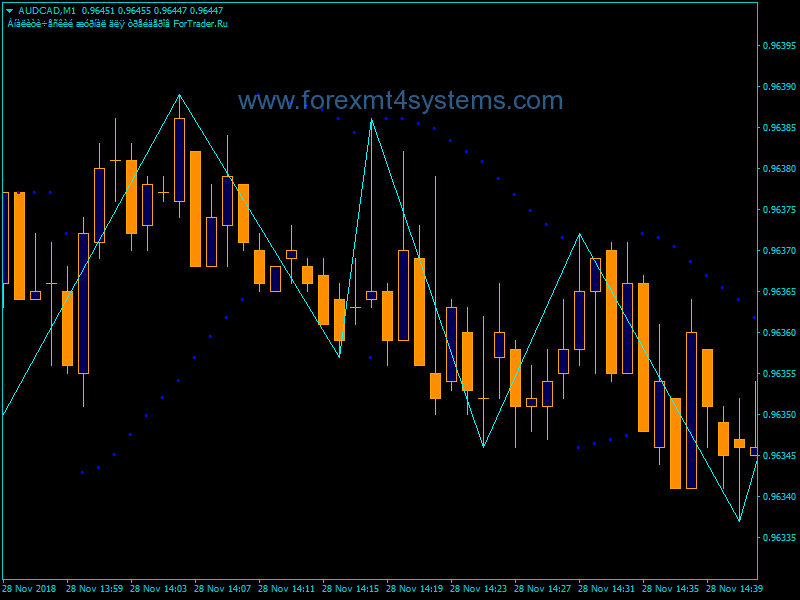Forex Donchian Channel Fibbed Levels Indicator
Forex Donchian Channel Fibbed Levels Indicator:
This has resulted in a great indi that can run behind any moving average cross strategy or such like so that you have current levels to aim toward or place stops at.
In addition I have enabled the ability to shrink or enlarge the range of the same period. If for eg; the period is set to say 96 bars, if you option the indicator to calculated at
a reduction of 62%, you will be presented with a closely ranged set of breakthrough support and resistance lines. There are other options to show range based on close
not high low and this reveals another interesting set of levels.
The alerts work well and will alert of major edge and center crosses if you wish and only once per bar so you don’t go batty with the alarms going off every tick.
All the options are self explanatory and you should have no problems with the indicator. Basic picture attached.
Works really well for swing trading to see lower highs/higher lows etc.
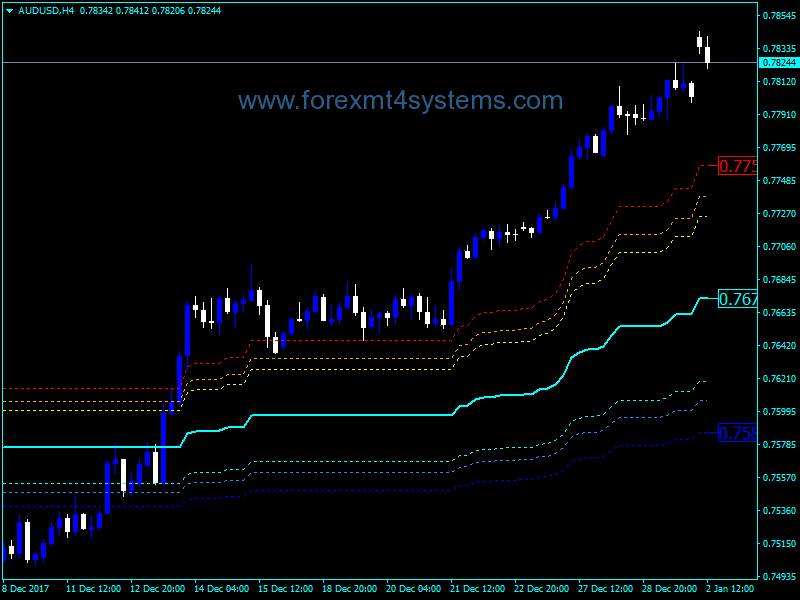
What does Forex Indicator mean?
A forex indicator is a statistical tool that currency traders use to make judgements about the direction of a currency pair’s price action. Forex indicators come in many types, including leading indicators, lagging indicators, confirming indicators and so on. Popular forex indicators include moving averages, relative strength index (RSI) and average true range (ATR). A forex trader must choose the indicators that fit his or her trading strategy.
How to install Forex Donchian Channel Fibbed Levels Indicator?
- Download Forex Donchian Channel Fibbed Levels Indicator.zip
- Copy mq4 and ex4 files to your Metatrader Directory / experts / indicators /
- Copy tpl file (Template) to your Metatrader Directory / templates /
- Start or restart your Metatrader Client
- Select Chart and Timeframe where you want to test your forex indicator
- Load indicator on your chart
How to uninstall Forex Donchian Channel Fibbed Levels Indicator?
To shut down an indicator, one has to remove it from the chart. At that, its drawing and recalculation of its values will stop. To remove an indicator from the chart, one has to execute its context menu commands of “Delete Indicator” or “Delete Indicator Window”, or the chart context menu command of “Indicators List – Delete”.