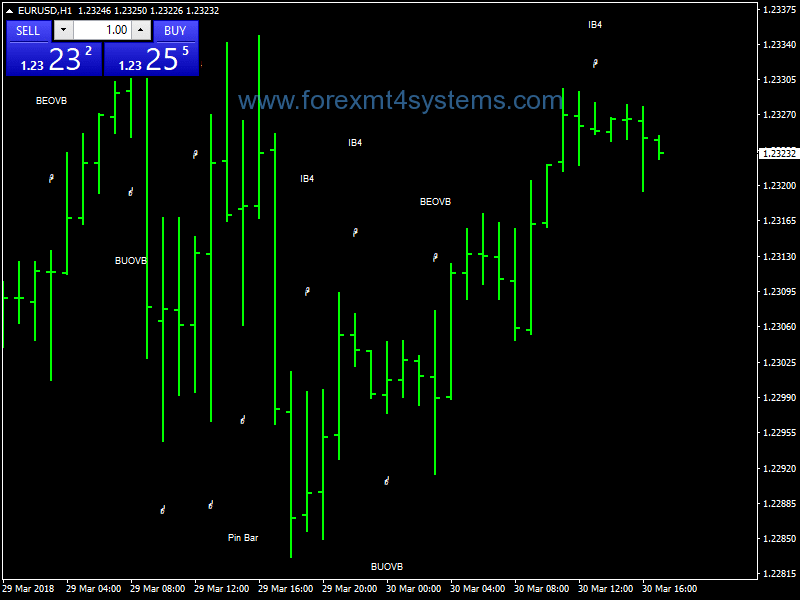Forex Intraday Breakout Trading Strategy
Forex Intraday Breakout Trading Strategy:

Setup
Based on the number of minutes specified in the Inputs, the initial trading range is established for that particular trading period. This range consists of the highest and lowest prices during the initial period.Once the initial period is over, the setup is considered complete.
Long Entry
After the initial setup period, a long entry will be generated on the Close if the Close crosses above the high of the initial trading range.
Short Entries
After the initial setup period, a short entry will be generated on the Close if the Close crosses below the low of the initial trading range.
Long Exit
Once a long position has been taken, the long setup is closed for the rest of the session. In addition, a protective stop is implemented at the low of the initial trading range.
Short Exit
Once a short position has been taken, the short portion of the setup is closed for the rest of the session. In addition, a protective stop is implemented at the high of the initial trading range.
Additional Stops
You should consider the addition of a trailing stop loss from the built-in stops in order to protect the position’s profits.
Profit Target: on Pivot daily or 60 pips for GBP/USD, 50 pips for Eur/USD
In forex a trading strategy is a fixed plan that is designed to achieve a profitable return by going long or short in markets. The main reasons that a properly researched trading strategy helps are its verifiability, quantifiability, consistency, and objectivity.
For every trading strategy one needs to define assets to trade, entry/exit points and money management rules.
How to install Forex Intraday Breakout Trading Strategy?
- Download Forex Intraday Breakout Trading Strategy.zip
- Copy mq4 and ex4 files to your Metatrader Directory / experts / indicators /
- Copy tpl file (Template) to your Metatrader Directory / templates /
- Start or restart your Metatrader Client
- Select Chart and Timeframe where you want to test your forex strategy
- Load indicator on your chart
How to uninstall Forex Intraday Breakout Trading Strategy?
To shut down an indicator, one has to remove it from the chart. At that, its drawing and recalculation of its values will stop. To remove an indicator from the chart, one has to execute its context menu commands of “Delete Indicator” or “Delete Indicator Window”, or the chart context menu command of “Indicators List – Delete”.