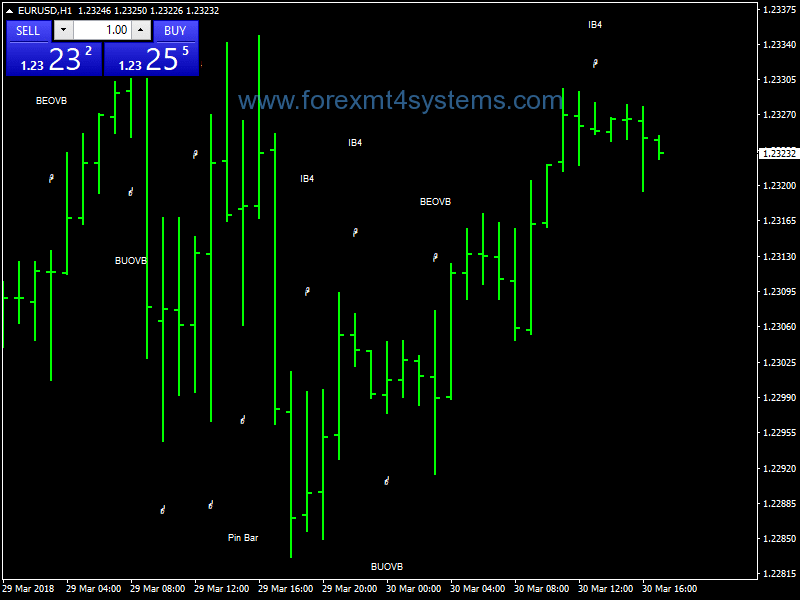Forex Optimus Channel Breakout Trading Strategy
Forex Optimus Channel Breakout Trading Strategy;
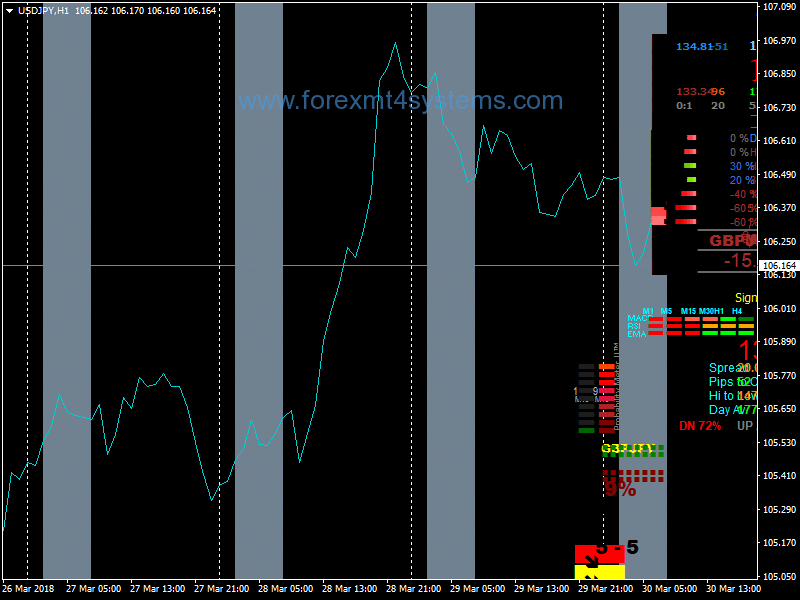
1. Pair GBP-USD TF M15.
2. One day only one trade (except you have special condition).
3. Trade can only be opened when a gray area when Paramount ended at 08.00 GMT or London Market starting time. Paramount initial time set at 00:00 hours GMT and indicate the start of the market today.
4. Draw the Tunnel on line mode, formed by two lines that draw as parallel straight line. Then switch to bar mode. The Lines just have two alternate forms based on HL today.
5. Attention is devoted to the following things when entry:
a. Daily Average and High-Low today.
b. Area of Suppport and Resistance Levels.
A complete system has components:
1. Market – What will be sold or purchased (GBP-USD Currency Pair).
2. Position Sizing – How much will be sold and purchased (1 standard lot for each day trade).
Recommend Starting Capital $10,000 with Leverage minimum 1:200
3. Entries– When to open trade is after closed candle, when prices penetrate the canal which is expressed as break high or break low starts at the London Open But sometime you have to wait the candle to close twice in a row in the same direction, especially when trending market/determine breakout continuation.
4. Stops– When to stop the trade that the outcome is loss. Fix stop loss put at the open price of the last previous closed candle or last two candles or three candles (make sure you have at least 10 pips stop).
5. Exits– When to get out of trades
Using Trailing Stop (5 Level)
Target 1 : 30 pips (Locked at 10 pips)
Target 2 : 50 pips (Locked at 30 pips)
Target 3 : 70 pips (Locked at 50 pips)
Target 4 : 90 pips (Locked at 70 pips)
Target 5 : 110 pips (Locked at 100 pips)
In forex a trading strategy is a fixed plan that is designed to achieve a profitable return by going long or short in markets. The main reasons that a properly researched trading strategy helps are its verifiability, quantifiability, consistency, and objectivity.
For every trading strategy one needs to define assets to trade, entry/exit points and money management rules.
How to install Forex Optimus Channel Breakout Trading Strategy?
- Download Forex Optimus Channel Breakout Trading Strategy.zip
- Copy mq4 and ex4 files to your Metatrader Directory / experts / indicators /
- Copy tpl file (Template) to your Metatrader Directory / templates /
- Start or restart your Metatrader Client
- Select Chart and Timeframe where you want to test your forex strategy
- Load indicator on your chart
How to uninstall Forex Optimus Channel Breakout Trading Strategy?
To shut down an indicator, one has to remove it from the chart. At that, its drawing and recalculation of its values will stop. To remove an indicator from the chart, one has to execute its context menu commands of “Delete Indicator” or “Delete Indicator Window”, or the chart context menu command of “Indicators List – Delete”.