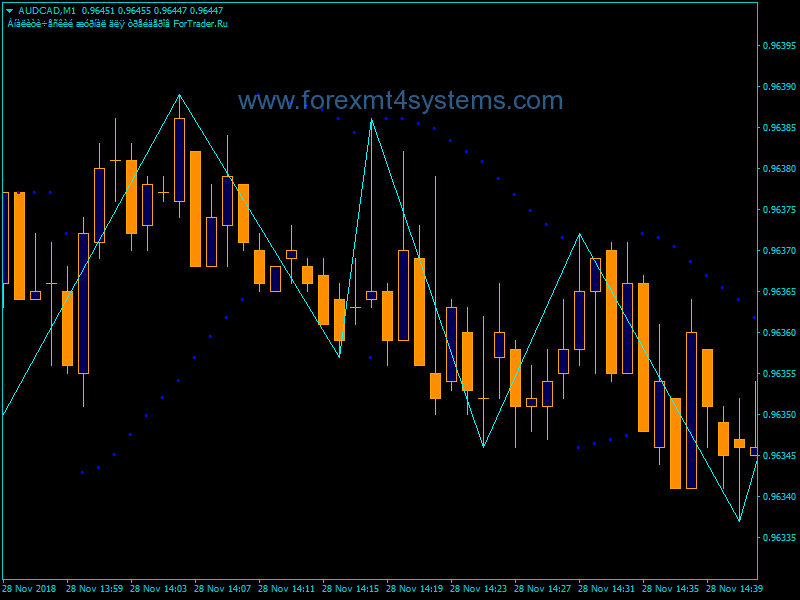Forex Quick Fib Indicator
Forex Quick Fib Indicator:
This indicator keeps a fibonacci study automatically updated to encompass the lowest low and the highest high in the currently visible portion of your chart. For those of you price action traders who always have fibs drawn and are constantly updating them to take into account new highs and lows, this indicator can save you some time.
Also plotted are two lines, one from the highest high to the high that creates the trend-line with the highest slope. Opposite for the support line.
Finally, a rectangle showing the amount of the move not yet retraced (since price made the most recent highest high or lowest low) is plotted above or below current price. This is useful if you have only the right-most portion of your chart visible from underneath other charts or due to being dragged off the left side of your monitor: you can see how much of the retracement has actually occurred without needing to see the candles that far back. This can be toggled off by setting the external variable DrawRetracementBlocks to false.
This indicator is intended to give you an overall feel for recent price action of the pair you have it plotted on.
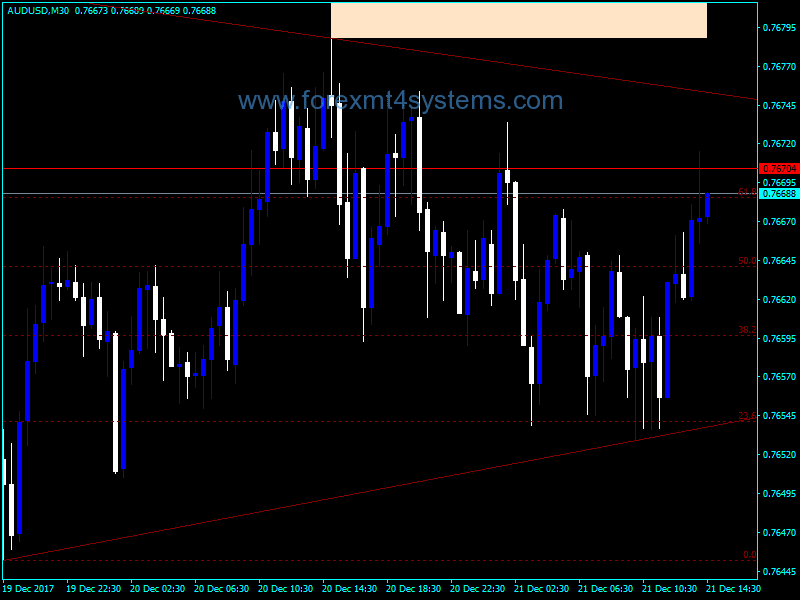
What does Forex Indicator mean?
A forex indicator is a statistical tool that currency traders use to make judgements about the direction of a currency pair’s price action. Forex indicators come in many types, including leading indicators, lagging indicators, confirming indicators and so on. Popular forex indicators include moving averages, relative strength index (RSI) and average true range (ATR). A forex trader must choose the indicators that fit his or her trading strategy.
How to install Forex Quick Fib Indicator?
- Download Forex Quick Fib Indicator.zip
- Copy mq4 and ex4 files to your Metatrader Directory / experts / indicators /
- Copy tpl file (Template) to your Metatrader Directory / templates /
- Start or restart your Metatrader Client
- Select Chart and Timeframe where you want to test your forex indicator
- Load indicator on your chart
How to uninstall Forex Quick Fib Indicator?
To shut down an indicator, one has to remove it from the chart. At that, its drawing and recalculation of its values will stop. To remove an indicator from the chart, one has to execute its context menu commands of “Delete Indicator” or “Delete Indicator Window”, or the chart context menu command of “Indicators List – Delete”.