Forex Ratis Channel Trading System
Forex Ratis Channel Trading System:
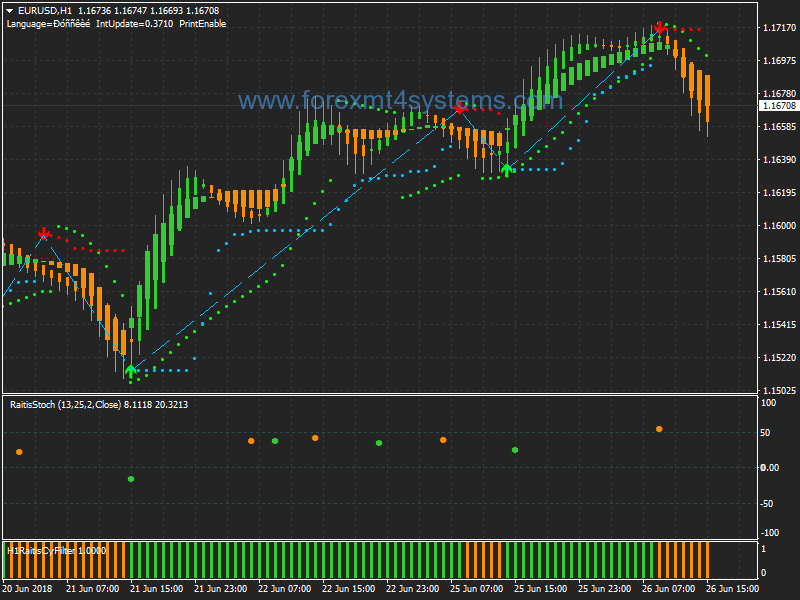
NEVER TRADE AGAINST “RaitisPriceChannel” indicator. On 15 minute chart RaitisPriceChannel is set to 60 minutes, so, NEVER trade against higher timeframe trend.
So, entry rule for uptrend: RaitisPriceChannel = uptrend, RaitisStoch = green dot, RaitisJMARibbon = crossover (green inside), RaitisHeikenAshi = green candle, RaitisCyFilter = green stripe
And, if You are Human, You must understand how trade short trades!
Use “stop loss” and “take profit” (there are no rules) each trader use different techniques (free stop loss-take profit move by mouse expert (trade manager) included) very useful tool!
I also include free indicator by Xard777 “FOREX POWER” great currency strength meter!
If someday I decide update something in this system
P.S. Another Gold Rule for all traders “THERE WILL ALWAYS BE LOSING TRADES ” and this is reality in this business! The target is “maximize profits and minimize losses” That’s it!
Good Luck and Big Profits!
In forex a trading strategy is a fixed plan that is designed to achieve a profitable return by going long or short in markets. The main reasons that a properly researched trading strategy helps are its verifiability, quantifiability, consistency, and objectivity.
For every trading strategy one needs to define assets to trade, entry/exit points and money management rules.
How to install Forex Ratis Channel Trading System?
- Download Forex Ratis Channel Trading System.zip
- Copy mq4 and ex4 files to your Metatrader Directory / experts / indicators /
- Copy tpl file (Template) to your Metatrader Directory / templates /
- Start or restart your Metatrader Client
- Select Chart and Timeframe where you want to test your forex strategy
- Load indicator on your chart
How to uninstall Forex Ratis Channel Trading System?
To shut down an indicator, one has to remove it from the chart. At that, its drawing and recalculation of its values will stop. To remove an indicator from the chart, one has to execute its context menu commands of “Delete Indicator” or “Delete Indicator Window”, or the chart context menu command of “Indicators List – Delete”.


