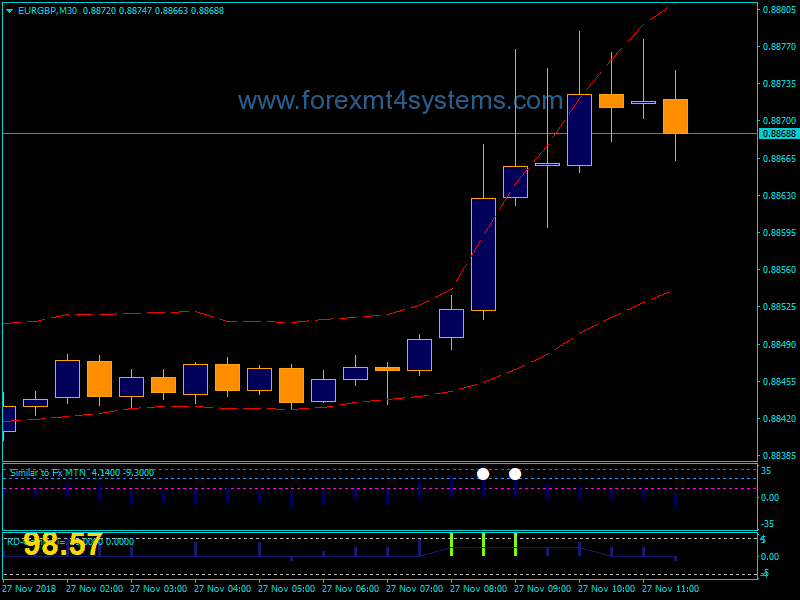Forex Stochastic Alert Arrows Binary Options Strategy
Forex Stochastic Alert Arrows Binary Options Strategy:
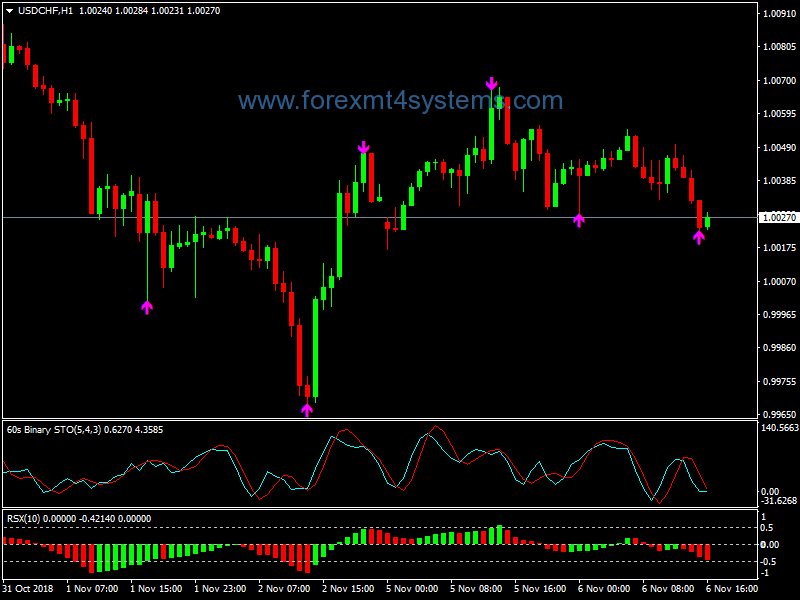
60 seconds binary options strategy is a trend momentum system.
Download your MT4 platform to your desktop, double click on the
icon and follow directions to load into your computer. After your
finished, go ahead and close the platform.
1. Now double click on ? my computer? or ? computer?
2. Double click on your main disk, usually ? C? drive then
double click on the programs folder or on some computers
program (X86) folder.
3. Scroll down to MetaTrader/Broker’s Name and double click on
that to open the platform folder.
4. Then scroll down to ? templates? file and open that, then drag
and drop or copy and paste the 60s_binaries_v2.tpl into it.
5. Then scroll back up to the ? experts? folder and open that, then
scroll to the ? indicators? file and open that.
6. You then want to put 3 files into this folder, the
3c_JRSX_H.ex4, 60s_Binary_STO.ex4 and lastly the BB_Alert
Arrows.ex4
7. Close my computer, open your MT4 platform and in the
Market Watch? window on the left, right click on a currency pair
and choose open chart. Then at the top click on 1m for the
correct timeframe and again at the top click on the drop box on
the little template icon and choose the 60s_binaries_v2 template
by left clicking on it and you should see your chart all ready to
trade. Repeat with any other desired pairs.
The system is very easy to trade, first below are the two links to
the videos I have created of me trading the 60s system live. They
were on the website but you might want to watch them again.
If you look at the top of the chart, you will see a magenta alert
arrow and at the same time we had received an audible/text box
alert of a possible reverse in direction or a possible put trade.
We start checking the next candles that pop up. O.K. The next
candle that I have indicated with a white vertical line through it
was red so the reverse had started but notice that the 60s Binary
STO aqua line had not crossed the red yet or started moving
down nor has the RSX bar turned red. So what do we do? We let
the minute run out and wait for the next candle. Now we line up
our crosshairs on the the next candle which I have indicated with
the yellow vertical line going through it and you will notice that
the STO aqua line has crossed the red and it is heading in a
downward direction. You will also notice that the RSX bar has
turned red. We immediately jump into a put trade on our binary
platform which we should have had minimized on our desktop.
We watch the trade for 60 seconds and if you have moved fairly
quickly, the trade expires ? In The Money? (WE WON) YEAH!
When I say moved fairly quickly, I don’t mean to get all shook up
and make a mistake placing the trade. It’s only money.
In forex a trading strategy is a fixed plan that is designed to achieve a profitable return by going long or short in markets. The main reasons that a properly researched trading strategy helps are its verifiability, quantifiability, consistency, and objectivity.
For every trading strategy one needs to define assets to trade, entry/exit points and money management rules.
How to install Forex Stochastic Alert Arrows Binary Options Strategy?
- Download Forex Stochastic Alert Arrows Binary Options Strategy.zip
- Copy mq4 and ex4 files to your Metatrader Directory / experts / indicators /
- Copy tpl file (Template) to your Metatrader Directory / templates /
- Start or restart your Metatrader Client
- Select Chart and Timeframe where you want to test your forex strategy
- Load indicator on your chart
How to uninstall Forex Stochastic Alert Arrows Binary Options Strategy?
To shut down an indicator, one has to remove it from the chart. At that, its drawing and recalculation of its values will stop. To remove an indicator from the chart, one has to execute its context menu commands of “Delete Indicator” or “Delete Indicator Window”, or the chart context menu command of “Indicators List – Delete”.