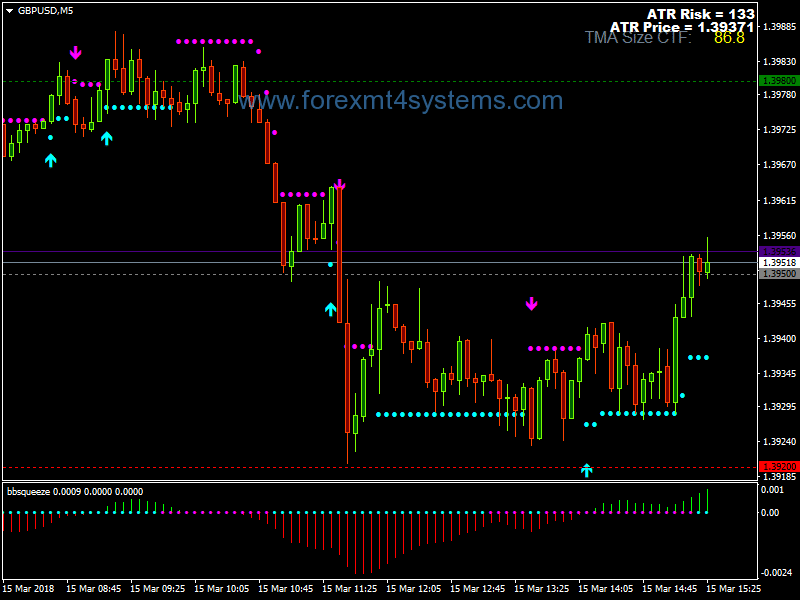Forex Boss Breakout Scalping Strategy
Forex Boss Breakout Scalping Strategy:
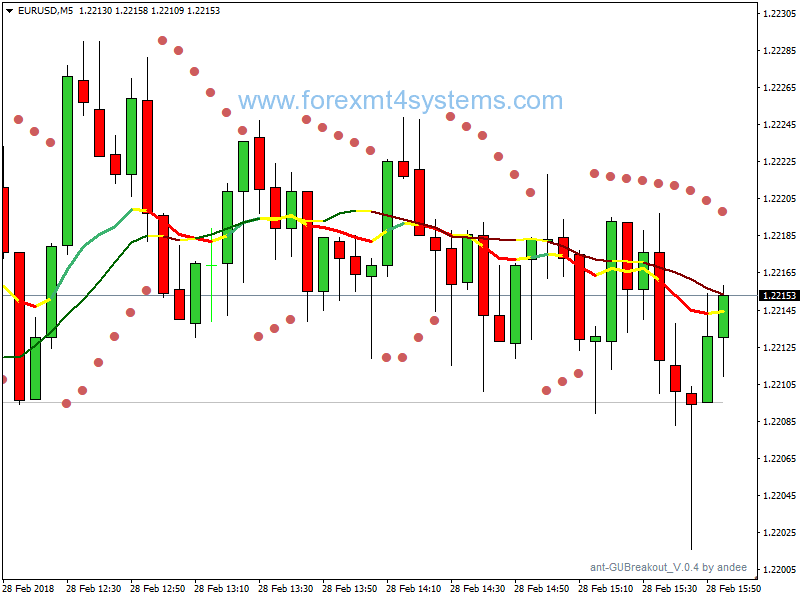
Ok so now we have the chart template all ready to use we will now go into the rules for entering a chart with our 3 indicators.
As with the original method I like to keep things as simple as possible, with clear rules of when to enter a trade.
his is why I have chosen the indicators we will be using, and got rid of unnecessary lines or colours on our boss 2 chart.
I have tried to make the chart we are using as simple to follow as possible.
Apologies for the set up being a little more complex than the original method but once you are set up the actual method is very easy to use.
As with the original Boss method we will be concentrating on the GBP/USD.
Ok we have changed all are indicators so that when they are changed to the upside they will be green and when on the downside they will be red.
In forex a trading strategy is a fixed plan that is designed to achieve a profitable return by going long or short in markets. The main reasons that a properly researched trading strategy helps are its verifiability, quantifiability, consistency, and objectivity.
For every trading strategy one needs to define assets to trade, entry/exit points and money management rules.
How to install Forex Boss Breakout Scalping Strategy?
- Download Forex Boss Breakout Scalping Strategy.zip
- Copy mq4 and ex4 files to your Metatrader Directory / experts / indicators /
- Copy tpl file (Template) to your Metatrader Directory / templates /
- Start or restart your Metatrader Client
- Select Chart and Timeframe where you want to test your forex strategy
- Load indicator on your chart
How to uninstall Forex Boss Breakout Scalping Strategy?
To shut down an indicator, one has to remove it from the chart. At that, its drawing and recalculation of its values will stop. To remove an indicator from the chart, one has to execute its context menu commands of “Delete Indicator” or “Delete Indicator Window”, or the chart context menu command of “Indicators List – Delete”.