Forex Gold Alert Signals Trading Strategy
Forex Gold Alert Signals Trading Strategy:
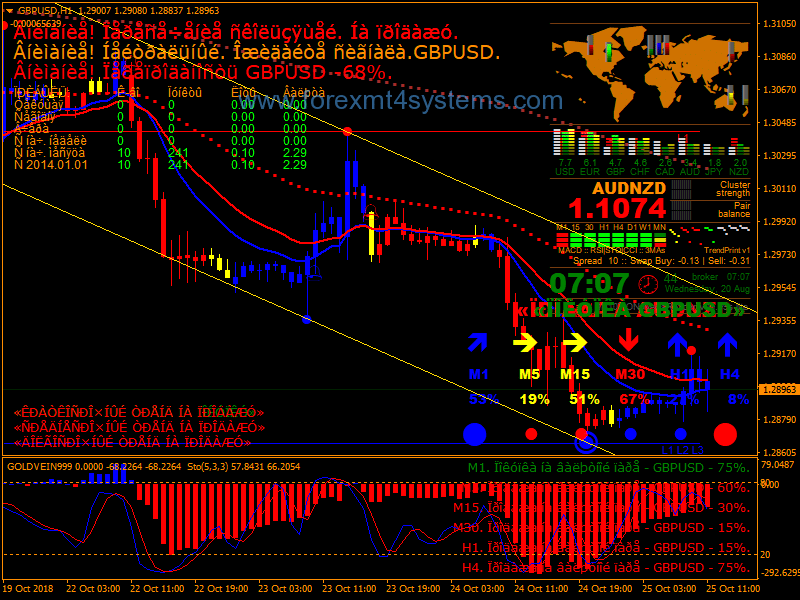
In trading system “GOLDpro System , a set of 21 specific
indicator 1199 and the necessary signals in WAV, 6 pattern (profile)
system, 2-advisor.
Trading system “GOLDpro System” is designed for 109 currency pairs.
U.S. Australian dollar. Canadian dollar. Swiss
Franc. Eur. British pound. The New Zealand dollar. Japanese Yen. Danish
crown. Norwegian krone. Swedish krona. South African rand. Czech koruna.
Hong Kong dollar. Hungarian forint. Mexican peso. Polish zloty.
Singapore dollar. GOLD. SILVER.
Copy the files of indicators GOLD1_V2.0.ex4, GOLD2_V2.0.ex4, GOLD3_V2.0.ex4,
GOLD4_V2.0.ex4, GOLD5_V2.0.ex4, GOLD6_V2.0.ex4, GOLD7_V2.0.ex4, GOLD8_V2.0.ex4,
GOLD9_V2.0.ex4, GOLD10_V2.0.ex4, GOLD11_V2.0.ex4, GOLD12_V2.0.ex4,
GOLD13_V2.0.ex4, GOLD1_V2.0.ex4, GOLD15_V2.0.ex4, GOLD16_V2.0.ex4,
GOLD17_V2.0.ex4, GOLD18 _V2.0.ex4, GOLD19_V2.0.ex4, GOLD20_V2.0.ex4,
Goldpro System in the folder “indicators” of the terminal MetaTrader4.
This is a free version, there are only the most important indicators.
In this list of templates, there are two types of pattern, for example:
“Gold_signal_1_DLYa_VALYuT_v2.0.tpl” – this template is used for audio
alerts. When indicators built 6 timeframes for the purchase or
Sale – there is a lot of sound alerts.
The template “goldvein999_signal_2_DLYa_VALYuT_v2.0.tpl” – sound alerts
occur when built in indicators 6 timeframes for the purchase or
Sale – takes a single sound notification each time
building the 6 timeframes.
After performing the above, you have to set the chart displayed
indicators for the trading system “goldpro System”.
According to the above algorithm, you can set the template system
one of 109 currency pairs and choose a time frame: M-30-H1-H4-D1.
Choose where the system will bring you the best results. I trade on
TIME-FRAME: H1 – H4.
Next you need to get into the service, and select Settings.
For traders, the development of equity “possessing”
wallet in the -100 – 120 – 130 USD:
One pair at all match the signals from one open order. The first order –
the first profit of 750 points, his lot will be equal to 0.01. Similarly,
Do the procedure of opening positions only when all matches
signals. It is the sum with leverage 1-500 according to the use of your risks
deposit must be equal to 100 – 120 – 130 USD. Open Positions
and signal strictly only when all matching
Signals.
What you choose to deposit up to you. The system was tested and brings
only profit every day. Then you yourself can expect your deposit.
TRAILINGSTOPV2.0 – this control algorithm levels of Stop Loss order. after
issuing the following occurs: TRAILINGSTOPV2.0 takes no
action until such time as the open position is not formed earnings 15
points. After that exposes TRAILINGSTOPV2.0 Stop Loss at a distance of 13
points from the current position (in this case 2 points will be transferred – to the level of break-even).
After completing the second step TRAILINGSTOPV2.0 sends a command to change
Stop Loss level at a distance of 22 points from the current order and thus fixes
profit of 6 points. Thus TRAILINGSTOPV2.0 embedded in 10-tier
system above which the price moves to a predetermined level, and
fixes profit. After all passed the 10 levels and starts to work
TrailingStop. The main thing that the level at TrailingStopa was more than
Rastoyanie_ot_ordera_10. Placed in any window of any instrument. see all
open positions and works with every order.
In forex a trading strategy is a fixed plan that is designed to achieve a profitable return by going long or short in markets. The main reasons that a properly researched trading strategy helps are its verifiability, quantifiability, consistency, and objectivity.
For every trading strategy one needs to define assets to trade, entry/exit points and money management rules.
How to install Forex Gold Alert Signals Trading Strategy?
- Download Forex Gold Alert Signals Trading Strategy.zip
- Copy mq4 and ex4 files to your Metatrader Directory / experts / indicators /
- Copy tpl file (Template) to your Metatrader Directory / templates /
- Start or restart your Metatrader Client
- Select Chart and Timeframe where you want to test your forex strategy
- Load indicator on your chart
How to uninstall Forex Gold Alert Signals Trading Strategy?
To shut down an indicator, one has to remove it from the chart. At that, its drawing and recalculation of its values will stop. To remove an indicator from the chart, one has to execute its context menu commands of “Delete Indicator” or “Delete Indicator Window”, or the chart context menu command of “Indicators List – Delete”.


