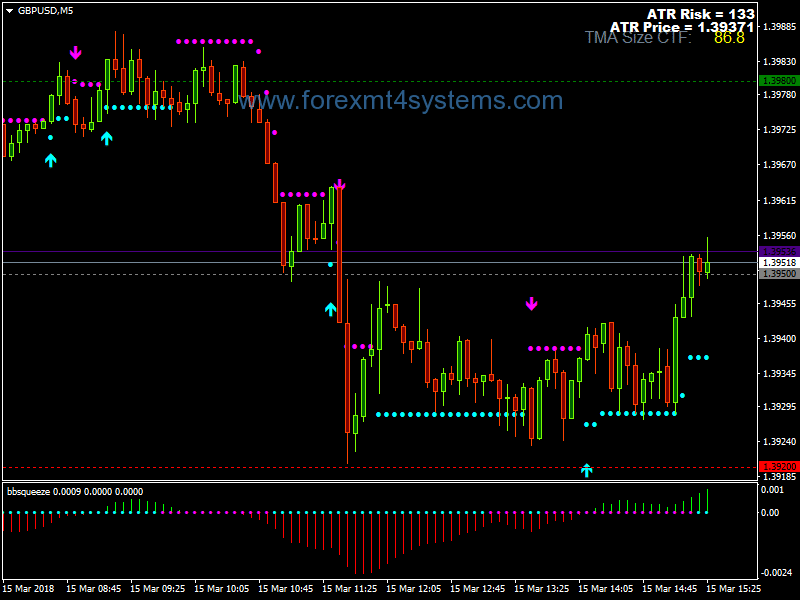Forex Trio Breakout Scalping Strategy
Forex Trio Breakout Scalping Strategy:
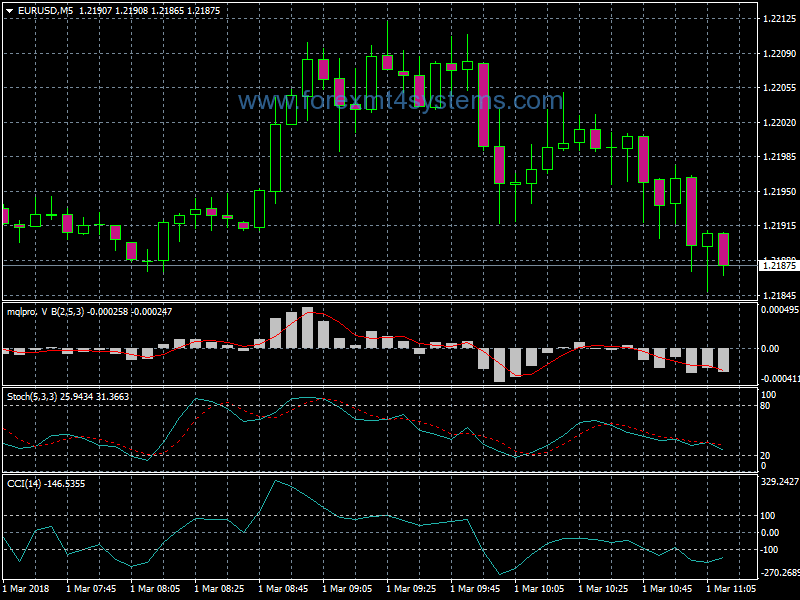
System
Indicators MACD settings 2,5,3
Stochastics 5,3,3
CCI 14
Time frame 5 minutes
All three indicators must be sloping in same direction ,preferably at an angle of 45% , either up or down.Draw lines on the indicator and use the linear regression channels (see channels under insert) on metatrader platform
Stop loss is no more than 20 pips away, and is set at previous swing low or high.Take profit is when the CCI and stochastics reverses 90 degrees angle (from entry point)
On LONG ENTRY CCi/MACD/STOCHS must be POSITIVE figure
on SHORT ENTRY CCI/MACD/STOCHS must be negative figure
On LONG EXITS CCi /MACD/STOCHS must be negative figure
on SHORT EXITS CC1/MACD/STOCHS must be positive
MACD/volatility breakout settings should read around 70 for buy and – 70 for sell (chart
2) Do not trade before and during news releases
If the daily average range is exceeded then do not chase the trades , as u may have missed the trend and therefore the risk reward ratio becomes unprofitable
In forex a trading strategy is a fixed plan that is designed to achieve a profitable return by going long or short in markets. The main reasons that a properly researched trading strategy helps are its verifiability, quantifiability, consistency, and objectivity.
For every trading strategy one needs to define assets to trade, entry/exit points and money management rules.
How to install Forex Trio Breakout Scalping Strategy?
- Download Forex Trio Breakout Scalping Strategy.zip
- Copy mq4 and ex4 files to your Metatrader Directory / experts / indicators /
- Copy tpl file (Template) to your Metatrader Directory / templates /
- Start or restart your Metatrader Client
- Select Chart and Timeframe where you want to test your forex strategy
- Load indicator on your chart
How to uninstall Forex Trio Breakout Scalping Strategy?
To shut down an indicator, one has to remove it from the chart. At that, its drawing and recalculation of its values will stop. To remove an indicator from the chart, one has to execute its context menu commands of “Delete Indicator” or “Delete Indicator Window”, or the chart context menu command of “Indicators List – Delete”.