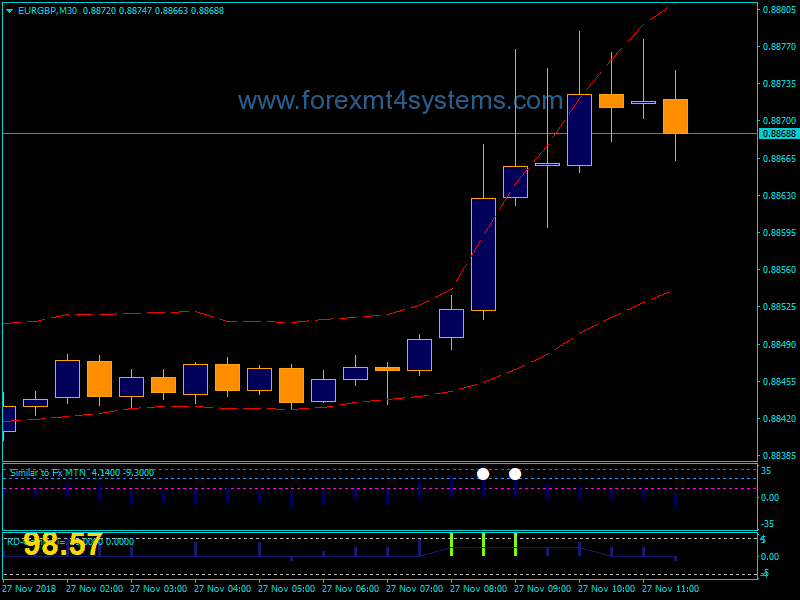Forex Cenog Cross Line Binary Options Strategy
Forex Cenog Cross Line Binary Options Strategy:

CenOg Binary System is a trend channel momentum strategy. This binary system is based on two indicators CenOg and Color Stochastic. You can trade with CenOg also without binary options.
Time Frame 15 min or higher.
Markets: Forex: majors; Indicies: S&P 500, Dow Jones, Dax, FTSE.
Expiry Time: 4-8 candles.
Metarader Indicators:
CenOg (bars back 240,
Autoproema-1 (fast ema 21 period , slow ema 55 period),
SHI-St (ADX 14 periods, count bars 350),
Color Stochastic: (14, 3, 3)
Trading Rules CenOg Binary System
Buy Call
The first thing you must do is wait for the market to hit or broken the lower purple band of the “CenOG”.
Once that is hit wait for a blue “Shi-ST dot. Now see if the “stochastic color” has confirmed that the market is heading in that direction and at that moment enter a trade.
Buy Put
The first thing you must do is wait for the market to hit or broken the higher purple band of the “CenOG”.
Once that is hit wait for a red “Shi-ST dot. Now see if the “stochastic color” has confirmed that the market is heading in that direction and at that moment enter a trade.
Tips: the rules above are for aggressive trading, for more profittability trade only in the direction of the trend.
Exit position for trading without binary options
place intial stop loss 20 pips or more above upper band or below lower band of purple bands of CenOg.
In forex a trading strategy is a fixed plan that is designed to achieve a profitable return by going long or short in markets. The main reasons that a properly researched trading strategy helps are its verifiability, quantifiability, consistency, and objectivity.
For every trading strategy one needs to define assets to trade, entry/exit points and money management rules.
How to install Forex Cenog Cross Line Binary Options Strategy?
- Download Forex Cenog Cross Line Binary Options Strategy.zip
- Copy mq4 and ex4 files to your Metatrader Directory / experts / indicators /
- Copy tpl file (Template) to your Metatrader Directory / templates /
- Start or restart your Metatrader Client
- Select Chart and Timeframe where you want to test your forex strategy
- Load indicator on your chart
How to uninstall Forex Cenog Cross Line Binary Options Strategy?
To shut down an indicator, one has to remove it from the chart. At that, its drawing and recalculation of its values will stop. To remove an indicator from the chart, one has to execute its context menu commands of “Delete Indicator” or “Delete Indicator Window”, or the chart context menu command of “Indicators List – Delete”.