Forex Super Fozzy Trading System
Forex Super Fozzy Trading System:
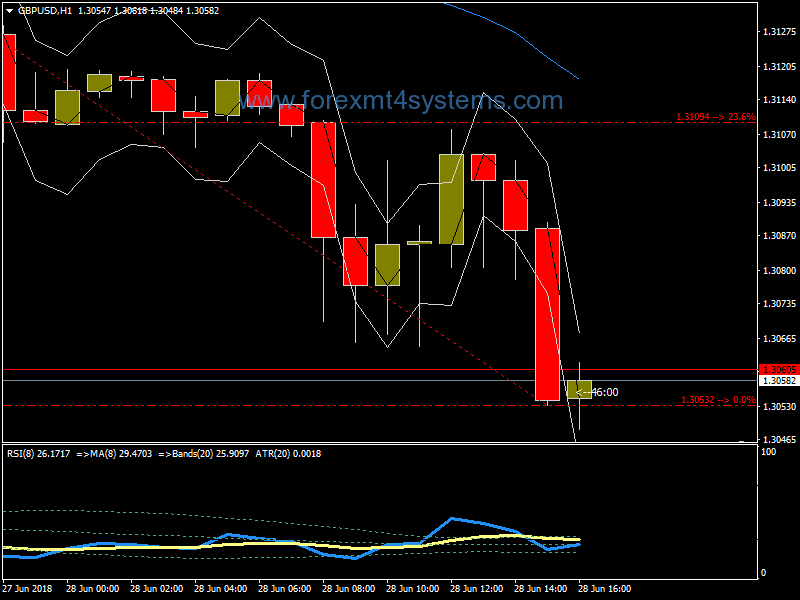
Time Frame Daily
Currency pairs:any
The rules we set for entry are very simple. We look for when the RSI crosses its
moving average. Picture illustrates when a trade is on.
We BUY when RSI crosses themoving average from below (green box and line) and SELL when it crosses from above (blue box and line). It is vital to note that a cross is only validated after the
daily candle has closed. We don’t take a trade on the day when the cross has formed
as it may disappear later in the day.
We enter the trade as soon as the new candle is formed i.e. at the opening
price.
Exit
One, and a powerful one which has proved very effective for me, is using a
percentage of the ATR (Average True Range). The ATR shows numerically howvolatile a currency has been recently. A small ATR (30-50 pips) shows the daily
ranges have been small, this currency pair is moving very little.
A higher ATR (100-
200 pips) shows a currency pair on a rollercoaster ride, either in a strong trend or
ranging wildly.
Obviously for a high ATR we need a bigger stop to give the trade some room to
breathe.
In forex a trading strategy is a fixed plan that is designed to achieve a profitable return by going long or short in markets. The main reasons that a properly researched trading strategy helps are its verifiability, quantifiability, consistency, and objectivity.
For every trading strategy one needs to define assets to trade, entry/exit points and money management rules.
How to install Forex Super Fozzy Trading System?
- Download Forex Super Fozzy Trading System.zip
- Copy mq4 and ex4 files to your Metatrader Directory / experts / indicators /
- Copy tpl file (Template) to your Metatrader Directory / templates /
- Start or restart your Metatrader Client
- Select Chart and Timeframe where you want to test your forex strategy
- Load indicator on your chart
How to uninstall Forex Super Fozzy Trading System?
To shut down an indicator, one has to remove it from the chart. At that, its drawing and recalculation of its values will stop. To remove an indicator from the chart, one has to execute its context menu commands of “Delete Indicator” or “Delete Indicator Window”, or the chart context menu command of “Indicators List – Delete”.


