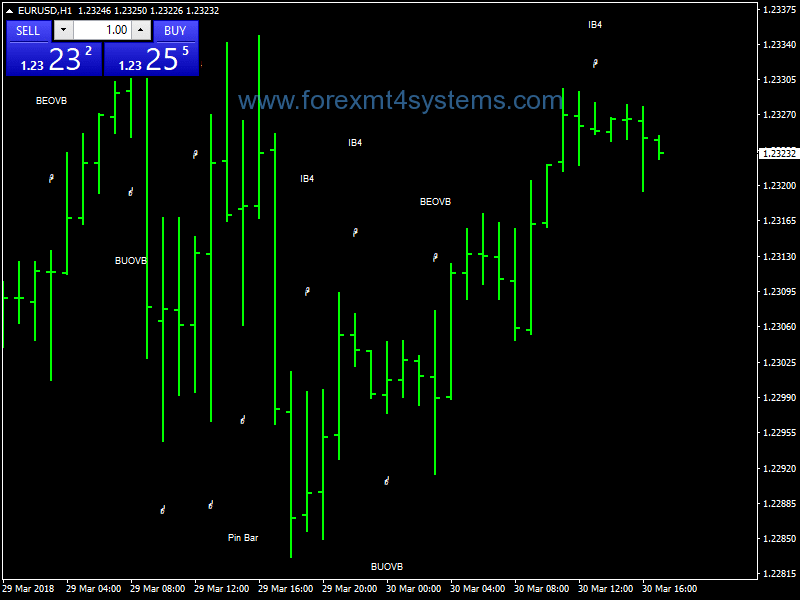Forex Super Zones Breakout Trading Strategy
Forex Super Zones Breakout Trading Strategy:
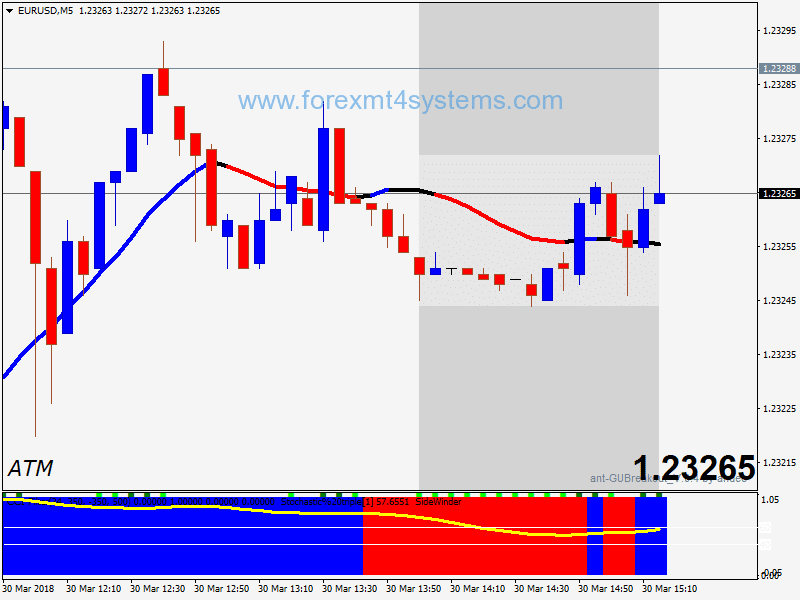
I have chosen to place 4 Breakout Zones and these are viewed on the Chart as colored in gray-areas.
AS soon as a gray area ends (which corresponds to a 2 hour period),
purple lines appear above and below this zone
and remain for the rest of the day.
The light gray area comprises the Highest and Lowest price candles (inclusive of wicks) within that 2 hour period, the dark gray area is a 10 pip offset on either side and the purple lines are where we wait for price to breakout from.
These purple lines are also great Daily Support/Resistance Lines.
Also IMPORTANT to note:
The thinner the light gray area is, the better the Breakout Trade will be!!
A couple of things to keep in mind with respect to these Breakout Zones:
a) My Breakout Zones are setup up for a +2 GMT MetaTrader.
If you are using any other MetaTrader you will need to make adjustments:
‐ right click your chart,
‐ choose Indicators List, and
‐ one by one edit the 4 Breakout Indicators.
These 4 Breakout Zones with respect to GMT should be calibrated to the following Start and End settings:
06:00‐08:00 GMT – the London session begins after early morning Europe has created a trading range.
12:00‐14:00 GMT – US has had their coffee and London is back from lunch during which a range was born.
17:00‐19:00 GMT – US returns from lunch during which time another trading range was created.
22:00‐00:00 GMT – the Asian session and a new day begins after a quiet time which also forms a range.
b) My Breakout Zones are setup for a 5 decimal point broker.
Therefore, if you are using a 4 decimal point broker this setting would also require to be changed from within the Breakout Indicator ‐ change “offset” to 10 (instead of 100).
An interesting observation you might want to keep in mind is that if your time for trading is limited, the Breakout of these Zones can be traded on their own – for instance, as soon as a candle crosses above/below the purple line.
But if you are trading the FULL method as outlined in this e‐book, a set‐up that
Occurs as it is Breaking Out of these Zones,
is setting up before a purple line and ready to Break Out of these Zones,
can be a VERY powerful trade!!
In the image below we have an extreme example of a 350 pip movement which clearly demonstrates
these Zones will work out for at least 20 pips.
good these Breakout set‐ups can be. This will not always be the case but you will find that 80% of the time.
In forex a trading strategy is a fixed plan that is designed to achieve a profitable return by going long or short in markets. The main reasons that a properly researched trading strategy helps are its verifiability, quantifiability, consistency, and objectivity.
For every trading strategy one needs to define assets to trade, entry/exit points and money management rules.
How to install Forex Super Zones Breakout Trading Strategy?
- Download Forex Super Zones Breakout Trading Strategy.zip
- Copy mq4 and ex4 files to your Metatrader Directory / experts / indicators /
- Copy tpl file (Template) to your Metatrader Directory / templates /
- Start or restart your Metatrader Client
- Select Chart and Timeframe where you want to test your forex strategy
- Load indicator on your chart
How to uninstall Forex Super Zones Breakout Trading Strategy?
To shut down an indicator, one has to remove it from the chart. At that, its drawing and recalculation of its values will stop. To remove an indicator from the chart, one has to execute its context menu commands of “Delete Indicator” or “Delete Indicator Window”, or the chart context menu command of “Indicators List – Delete”.