Forex War Lord Trading System
Forex War Lord Trading System:
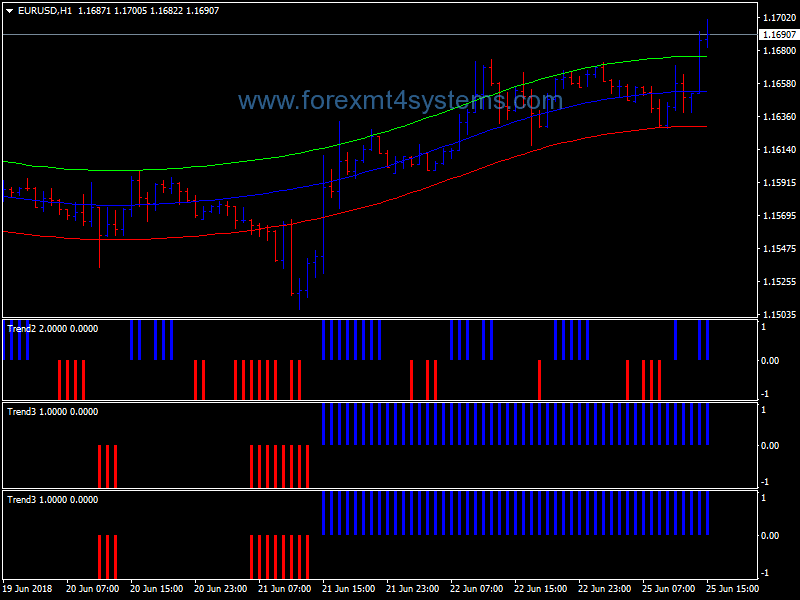
Time Frame H1
Pairs:all
Indicators
We are going to use 4 metatrader indicators with this system, they are easy and clear in their signals and you will not have any problem in understanding how they work.
the first Indicator is called ‘’Trend’’ indicator,and as the name suggests it will show you the direction of the current trend.
The Second indicators is called the ‘’bars’’ indicator. This indicator will colour the candle stickwith ( blue = up trend ) and ( red = down trend ) colours with arrows to give us a clear entry points. This indicator will also show us the entry price.
The third indicator ( they are two indicators actually ) are WPR Fast and WPR Slow indicators.
When both indicators show the same signal ( Blue bar = Up Trend ) and ( Red bar = Down Trend ) then we simply follow.
Example ( Up Trend ) (down trend)
Please note that both indicators must show the same signal ( bar colour ).
Golden rule 1: Always Follow the Trend
When the trend indicator shows a clear up trend, buy only. When the trend indicator shows a clear down trend, sell only. And when the trend indicator shows a sideways market or a flat trend, don’t trade.
Golden rule 2: When in doubt, Stay out!
That means, if you are not sure of the direction of the trend. Close the chart and move to another currency pair. This is real money we are dealing with and you should never enter a trade based on guessing or prediction.
Golden rule 3: Always keep an eye on the news
This system is based on technical analysis. The weakness of this type of trading is news releases.
When there is an important news release the market would go against all technical analysis rules with no problem at all. In few minutes, you would see miracles happening before your eyes and all that you would think of is : ‘’WHY’’ and ‘’HOW’’ or ‘’THAT’S NOT SUPPOSED TO HAPPEN!!’’ .. while watching the market going against you and turning your winning trade into a disaster. You don’t want that, believe me.
Golden rule 4: Exit only when the price hits your target or stop loss
Never plan your trade AFTER you enter the market. Always plan your trades BEFORE you enter the market. When a trade is closed with a loss, study it and figure out why it was a losing trade. Ask yourself: was a bad signal? ( no system is 100% perfect ) was it the news? ( go back to rule # 3 ) Can’t find a reason? ( it’s ok, you can’t know everything. The market would act crazy without any reason at all. )
Before you enter the market, go through every part of the system and take your time. Better be safe than sorry.
Golden rule 5: Money Management
Always follow money management. Never trade with money you can’t afford to lose. And never risk more than 3% of your invested capital in any trade. When you calculate your risk, take into account: your Stoploss vs your target – the lot size vs your capital.
Trading rules:
1 – Look for a clear trend
Open the chart, look for a clear trend. Up trend or down trend. Never trade a sideways market or a flat trend.
If you spot a flat trend, close the chart and stop trading today. Or just move to another currency pair.
In forex a trading strategy is a fixed plan that is designed to achieve a profitable return by going long or short in markets. The main reasons that a properly researched trading strategy helps are its verifiability, quantifiability, consistency, and objectivity.
For every trading strategy one needs to define assets to trade, entry/exit points and money management rules.
How to install Forex War Lord Trading System?
- Download Forex War Lord Trading System.zip
- Copy mq4 and ex4 files to your Metatrader Directory / experts / indicators /
- Copy tpl file (Template) to your Metatrader Directory / templates /
- Start or restart your Metatrader Client
- Select Chart and Timeframe where you want to test your forex strategy
- Load indicator on your chart
How to uninstall Forex War Lord Trading System?
To shut down an indicator, one has to remove it from the chart. At that, its drawing and recalculation of its values will stop. To remove an indicator from the chart, one has to execute its context menu commands of “Delete Indicator” or “Delete Indicator Window”, or the chart context menu command of “Indicators List – Delete”.


