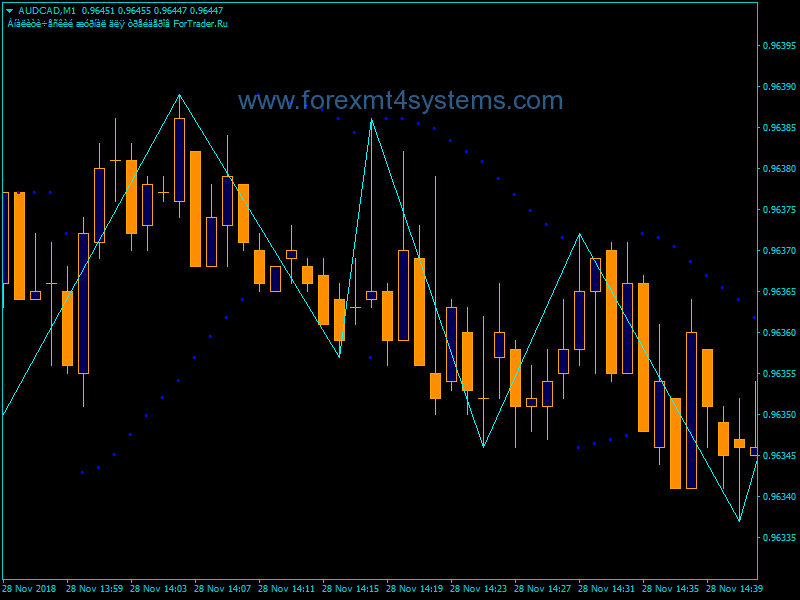Forex FX5 Fibo Spiral Indicator
Forex FX5 Fibo Spiral Indicator is one of the greatest tools produced by the amazing Fibonacci sequence and numbers. It is considered by many traders to be the ultimate tool for predicting human behavior in the financial markets. The formation of a Fibonacci spiral can even be seen in nature on shells, petals of flowers, seed heads, the arrangement of leaves and stems, and even in glaxies.
Fibonacci spiral is a special spiral that grow from the center in the Fibonacci ratio 1.618, which is also called the golden ratio. Every time the spiral makes a full turn it extends it self by Fibonacci ratio.
This indicator will plot Fibonacci golden spiral on the chart. It is very easy and very flexible to use, however you have understand the initial settings before you use it.
– radius: is the initial radius for drawing the spiral.
– goldenSpiralCycle: this parameter represents how many cycles or turns has the spiral to go before it is increased by the golden ratio. (default is: 1)
– clockWiseSpiral: when true the indicator will plot clockwise spiral and when it is false it will plot a counter clockwise spiral.
-spiralColor1, spiralColor2: the colors of the plotted spiral.
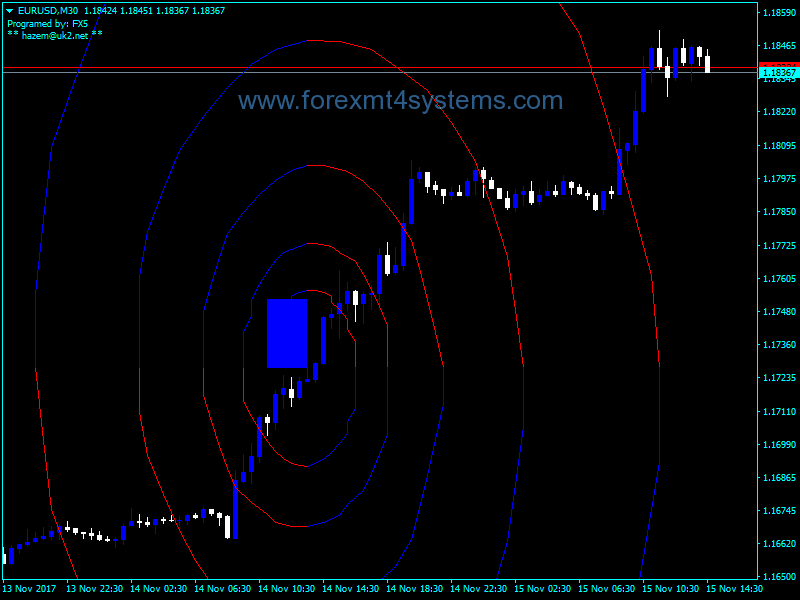
What does Forex Indicator mean?
A forex indicator is a statistical tool that currency traders use to make judgements about the direction of a currency pair’s price action. Forex indicators come in many types, including leading indicators, lagging indicators, confirming indicators and so on. Popular forex indicators include moving averages, relative strength index (RSI) and average true range (ATR). A forex trader must choose the indicators that fit his or her trading strategy.
How to install Forex FX5 Fibo Spiral Indicator?
- Download Forex FX5 Fibo Spiral Indicator.zip
- Copy mq4 and ex4 files to your Metatrader Directory / experts / indicators /
- Copy tpl file (Template) to your Metatrader Directory / templates /
- Start or restart your Metatrader Client
- Select Chart and Timeframe where you want to test your forex indicator
- Load indicator on your chart
How to uninstall Forex FX5 Fibo Spiral Indicator?
To shut down an indicator, one has to remove it from the chart. At that, its drawing and recalculation of its values will stop. To remove an indicator from the chart, one has to execute its context menu commands of “Delete Indicator” or “Delete Indicator Window”, or the chart context menu command of “Indicators List – Delete”.