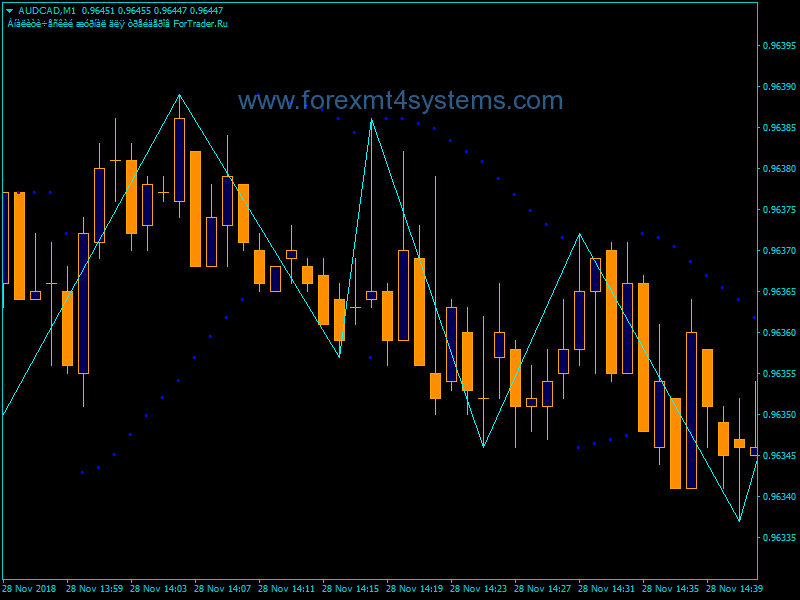Forex RSI MA Trade Sist Chart Indicator
Forex RSI MA Trade Sist Chart Indicator:
The indicator points to the potential entry points. It is based on the analysis of two moving average indicators and one RSI indicator.
Description of the indicator settings:
- FastEMA — The averaging period for the indicator calculation — fast Moving Average.
- SlowEMA — The averaging period for the indicator calculation — slow Moving Average.
- RSIPeriod — Averaging period for the RSI calculation.
- shift — index of obtained value from the indicator buffer (shifting back by specified periods relative to the current bar). Recommended value is 1, at 0 there will be a lot of false signals, as the signals will be formed on the current unfinished bar.
- Alerts — show a dialog box containing user data.
- Text_BUY — custom user-defined text to display the buy signal.
- Text_SELL — custom user-defined text to display the sell signal.
- Send_Mail — sending an email using an address specified on the Email tab of the options window.
- subject — custom user-defined text to use as the email header.
- Send_Notification — sends push notifications to the mobile terminals, whose MetaQuotes IDs are specified in the “Notifications” tab.
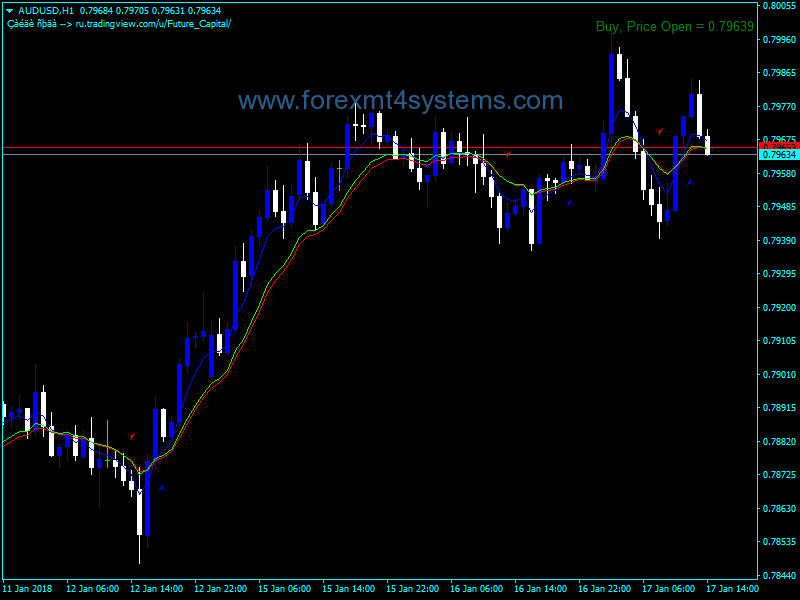
What does Forex Indicator mean?
A forex indicator is a statistical tool that currency traders use to make judgements about the direction of a currency pair’s price action. Forex indicators come in many types, including leading indicators, lagging indicators, confirming indicators and so on. Popular forex indicators include moving averages, relative strength index (RSI) and average true range (ATR). A forex trader must choose the indicators that fit his or her trading strategy.
How to install Forex RSI MA Trade Sist Chart Indicator?
- Download Forex RSI MA Trade Sist Chart Indicator.zip
- Copy mq4 and ex4 files to your Metatrader Directory / experts / indicators /
- Copy tpl file (Template) to your Metatrader Directory / templates /
- Start or restart your Metatrader Client
- Select Chart and Timeframe where you want to test your forex indicator
- Load indicator on your chart
How to uninstall Forex RSI MA Trade Sist Chart Indicator?
To shut down an indicator, one has to remove it from the chart. At that, its drawing and recalculation of its values will stop. To remove an indicator from the chart, one has to execute its context menu commands of “Delete Indicator” or “Delete Indicator Window”, or the chart context menu command of “Indicators List – Delete”.