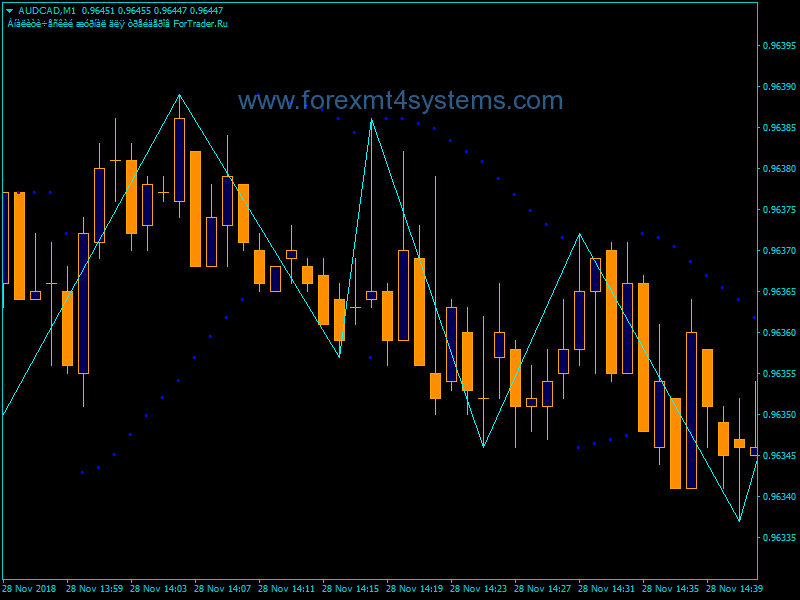Unlock Your Trading Potential with Trade Assistant MT4
Trade Assistant MT4 is a versatile trading utility designed to streamline order management and enhance risk control. With over 10 years of consistent updates and glowing user reviews, it has become an indispensable tool for traders of all skill levels. In this comprehensive review, we will explore the key features of Trade Assistant MT4, assess its strengths and limitations, and determine if it is worth the investment for your trading needs.

Download Free Trade Assistant MT4
Overview and Background
First released in 2010 by developer Evgeniy Kravchenko, Trade Assistant MT4 (TA) is one of the longest-running and most popular trade management tools available for the MetaTrader4 (MT4) platform. It currently boasts over 150,000 activations across thousands of brokers and traders globally.
The utility packs an impressive range of features into a clean, intuitive interface. These include automated risk and position sizing, one-click order placement with preset stop loss and take profit levels, partial order closing capabilities, and multiple trailing stop methods. It also provides at-a-glance monitoring of account metrics like usable margin, equity, and floating profit/loss on open positions.
Regular updates over the past decade have added new functionalities and optimized existing ones. The latest major release (version 10.6) arrived in October 2022, bringing enhancements like the virtual Stop Loss and Take Profit feature, hidden Stop Loss/TP levels, and shortcut hotkeys for one-touch order execution.
Such consistent development highlights Trade Assistant’s relevance in an evolving trading landscape. It retains its popularity while competing against a growing array of advanced utilities in the MetaTrader marketplace.
Trade Assistant MT4 Key Features and Tools
Risk Management Module
Arguably TA’s most powerful feature, the risk management module allows traders to automatically calculate position sizes based on their account balance and preset risk tolerance. After enabling the risk calculation function, simply set the desired risk percentage or fixed dollar amount and the Stop Loss size. TA will determine the appropriate trade volume to match your risk parameters.
For example, on a $10,000 account balance, entering 5% risk with a 50 pip Stop Loss will size the position to stay within $500 loss. This takes the mental math out of risk management so you can focus on analyzing the market.
One-Click Order Placement
TA enables swift trade execution through its one-click buy and sell buttons linked to preset entry, Stop Loss and Take Profit levels. You can set the values manually or have TA display entry, Stop Loss, and Take Profit lines directly on the price chart. Just click a button when price reaches the entry line to trigger your pre-planned order automatically.
This handy feature reduces order slippage from manual trade activation and lines up trades according to your strategy rules more efficiently.
Partial Close Capability
The utility facilitates flexible trade management through its partial close functions. Close a user-defined percentage of your position or scale out at a certain profit target while keeping the rest of the position open. For example, closing 50% at a 2:1 risk-reward ratio. TA handles the calculations automatically based on lot size and current floating profit/loss. The trailing stop also kicks in for the remaining position to lock in gains.
7 Trailing Stop Methods
Trade Assistant provides seven customizable trailing stop options to secure your open profits, including by points, percentage, price distance and volatility metrics. You can enable the trailing stop on all symbol charts or specifically activated symbols only. Trailing stop values update with price movements to follow the market trend. If triggered, the entire position or partial position will close automatically at the trailing stop level. This frees you up from having to constantly monitor and manually adjust your Stop Loss.
Virtual Stop Loss and Take Profit
A handy stealth trading feature, TA’s virtual Stop Loss and Take Profit option gives you hidden levels known only to you. Other market players cannot detect your actual stop levels. This prevents predatory stop hunting tactics from hitting your stops. It also reduces emotional interference since you don’t see the actual stops on your chart.
Ease of Use
Despite its dense features suite, TA presents an intuitive user interface that most traders can grasp quickly. Clean menu tabs organize key settings while handy tooltips explain what each function does.
Presets for order types, margin calculations and risk rules also facilitate a shallow learning curve. You can set up TA to follow your trading plan specifications so orders execute according to your strategy. Custom shortcut hotkeys additionally speed up order opening, management and closing.
Streamlined automation through features like one-click order placement further enhances ease of use. TA reduces the manual processes in entering, managing and closing positions so you can focus purely on analyzing the market.
Use Cases and Compatibility
Trade Assistant MT4 works across all order types – market, pending, buy/sell limit, buy/sell stop and take profit. This makes it suitable for both technical analysis-based traders and automated EA strategies[1]. You can run it on all MetaTrader4 platforms including desktop, web and mobile.
With support for all asset classes from forex and indices to commodities and cryptocurrencies, TA serves traders of all markets. Lot size calculations also factor in the special specifications of exotic currency pairs and CFDs.
In terms of skill levels, TA can accelerate order execution for discretionary traders while benefiting EA coders through its detailed automation and risk management capabilities. The utility has also gained a strong following among copy traders on platforms like Zulutrade, who leverage TA for order opening/closing based on signal provider activity.
Trade Assistant MT4 Strengths
Powerful Risk Management
Trade Assistant enables robust position sizing based on your account, risk limits and stop loss – critical for preserving trading capital and managing losses. Automating this crucial element also helps reinforce discipline during losing streaks.
Customization and Flexibility
With numerous configuration options spanning trade automation rules, margin calculations, order types and asset classes, TA provides a personalized solution tailored to your trading style, strategies and markets.
Swift and Reliable Performance
The tool delivers lag-free trade execution thanks to simplified order opening/closing. The clean interface also ensures resource-light performance even on dated devices. Reviews praise TA’s stability with few reporting crashes or software conflicts.
Good Value
Priced at a one-time fee between $50 to $100, Trade Assistant MT4 offers robust functionality at a fraction of the cost of an automated trading bot or EA. The price tag is reasonable for most retail traders given the tool’s potential to quickly cover its cost through improved risk and trade management.
Active Development and Support
TA’s long-running update schedule instills confidence in its commitment to a quality user experience. Developer support is also responsive in resolving software issues. This reliability provides peace of mind for traders relying on the tool to execute their trading plan.
Trade Assistant MT4 Limitations
- No client-side interface customization: Besides preset themes, users cannot visually customize the interface with added widgets or design elements. This may limit its appeal to traders who like more visual tweakability.
- Cannot run on multiple charts simultaneously: Although convenient on a single chart, manual configuration is required to activate TA on additional symbol windows. This hampers efficiency for multi-asset traders.
- Lacks advanced order automation: Unlike a dedicated trading bot, TA does not provide high-level order logic like automatic re-entries, grid trading or AI-managed exits. Users still need to manually click to open/close orders based on strategy rules.
- Minimal social trading features: For copy traders, TA lacks mirrored order opening/closing from signal provider activity outside of manual configuration. More advanced social trading platforms provide better automation based on leader activity.
- No free trial version: While TA offers a 14-day return window, it does not have a free trial option to test its features. This may deter newer traders unsure of committing to the purchase.
Trade Assistant MT4 Verdict
With its stellar track record and popularity spanning over a decade, Trade Assistant MT4 remains a top choice among retail traders for elevating execution efficiency and risk control.
It may not provide the ultimate trading solution out-of-the-box, given its lack of strategy logic automation. However, its reliability, customizability and focus on pragmatic features have secured its place as an essential component of many trading toolkits.
For $50 to $100, TA packs capabilities that can quickly cover its cost many times over through better trade outcomes. The tool has more than proven its worth. For comprehensive trade management that flexes to your needs, Trade Assistant MT4 is certainly worth its sticker price.