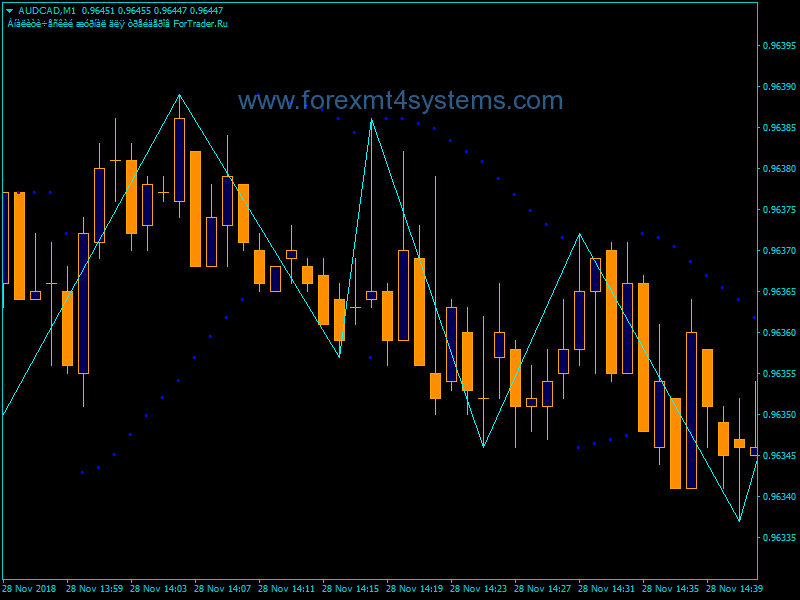Forex Williams Percent Range Indicator
Forex Williams Percent Range Indicator (%R) is a dynamic technical indicator, which determines whether the market is overbought/oversold.
Williams’ %R is very similar to the Stochastic Oscillator. The only difference is that %R has an upside down scale and the Stochastic Oscillator has internal smoothing.
To show the indicator in this upside down fashion, one places a minus symbol before the Williams Percent Range values (for example -30%). One should ignore the minus symbol whenconducting the analysis.
Indicator values ranging between -80 and -100% indicate that the market is oversold. Indicator values ranging between -20% and 0 indicate that the market is overbought.
As with all overbought/oversold indicators, it is best to wait for the security’s price to change direction before placing your trades. For example, if an overbought/oversold indicator is showing an overbought condition, it is wise to wait for the security’sprice to turn down before selling the security.
An interesting phenomenon of the Williams Percent Range indicator is its uncanny ability to anticipate a reversal in the underlying security’s price. The indicator almost always forms a peak and turns down a few days before the security’s price peaks and turns down. Likewise, Williams Percent Range usually creates a trough and turns up a few days before the security’s price turns up.
Calculation
Below is the formula of the %R indicator calculation, which is very similar to the Stochastic Oscillator formula:
%R = (HIGH(i – n) – CLOSE) / (HIGH(i – n) – LOW(i – n))*100
where:
- CLOSE — is today’s closing price;
- HIGH(i-n) — is the highest high over a number (n) of previous periods;
- LOW(i-n) — is the lowest low over a number (n) of previous periods.
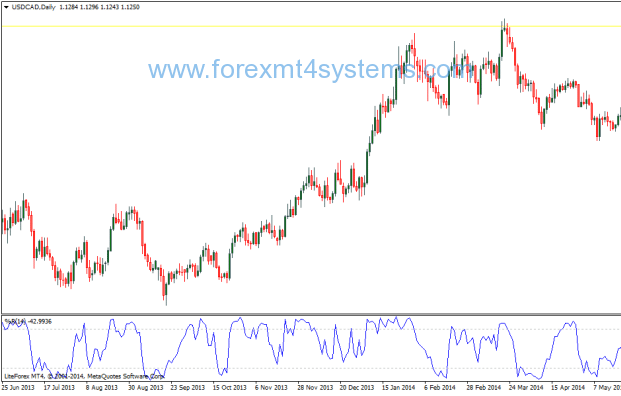
What does Forex Indicator mean?
A forex indicator is a statistical tool that currency traders use to make judgements about the direction of a currency pair’s price action. Forex indicators come in many types, including leading indicators, lagging indicators, confirming indicators and so on. Popular forex indicators include moving averages, relative strength index (RSI) and average true range (ATR). A forex trader must choose the indicators that fit his or her trading strategy.
How to install Forex Williams Percent Range Indicator?
- Download Forex Williams Percent Range Indicator.zip
- Copy mq4 and ex4 files to your Metatrader Directory / experts / indicators /
- Copy tpl file (Template) to your Metatrader Directory / templates /
- Start or restart your Metatrader Client
- Select Chart and Timeframe where you want to test your forex indicator
- Load indicator on your chart
How to uninstall Forex Williams Percent Range Indicator?
To shut down an indicator, one has to remove it from the chart. At that, its drawing and recalculation of its values will stop. To remove an indicator from the chart, one has to execute its context menu commands of “Delete Indicator” or “Delete Indicator Window”, or the chart context menu command of “Indicators List – Delete”.