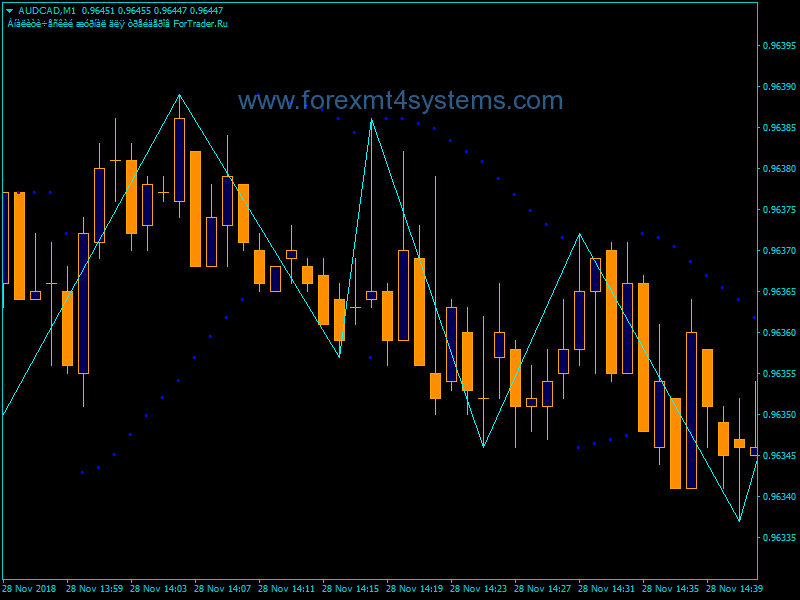The Ultimate Review of the MT4 Session Indicator
Here are the key takeaways from the article summarized in a table format:
| Key Takeaways |
|---|
| MT4 session indicators visually display major trading sessions on charts to identify volatility and opportunities |
| Popular session indicators include FXSSI, i-Sessions, BOS & CHoCH, and TPA Sessions |
| Indicators quantify session pip movement, range, open/close levels to optimize strategies |
| Installation involves downloading indicator file and adding into MT4 platform files |
| Usage requires configuring settings and coordinating signals with trading plan rules |
| Customization allows matching indicator features to personal preferences and strategy needs |
| Using with other indicators provides fuller market condition analysis to boost precision |
| Practice with demo account before implementation to improve outcomes from volatile sessions |
The MT4 Session Indicator is a powerful trading tool that displays the most active trading sessions directly on your MetaTrader 4 charts. This indicator has become hugely popular among forex traders for its ability to visualize market volatility and optimize trading strategies.
In this comprehensive review, we will cover everything you need to know about the MT4 Session Indicator including:
- What is the MT4 Session Indicator?
- Key Features and Benefits
- How to Use the Indicator Effectively
- Optimizing Your Trading Strategies
- Compatibility and Installation
- Alternatives to Consider
- Verdict: Is the MT4 Session Indicator Worth It?
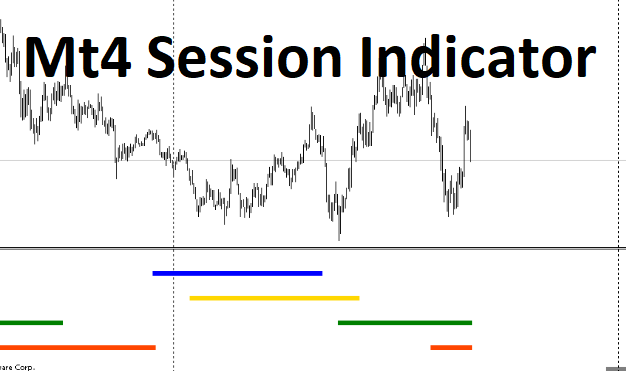
Download free Mt4 Session Indicator
What is the MT4 Session Indicator?
The MT4 Session Indicator is a custom indicator for the MetaTrader 4 trading platform that displays colored boxes representing the most active trading sessions in the forex market.
It identifies the following four major sessions:
- Tokyo Session (11pm – 8am EST)
- London Session (3am – 12pm EST)
- New York Session (8am – 5pm EST)
- Sydney Session (5pm – 2am EST)
These sessions are plotted directly on your MT4 charts as rectangular boxes, making it easy to visualize the most volatile trading hours.
The indicator also displays the current open, high, low, and close prices of each session so you can analyze the price action.
Overall, the MT4 Session Indicator serves as an invaluable tool for traders aiming to optimize their trading around the most active sessions.
Key Features and Benefits
Here are some of the standout features and benefits of using the MT4 Session Indicator:
- Visualizes market volatility – Colored boxes clearly display the most active trading hours so you can plan your trades accordingly.
- Identifies session overlaps – See where sessions overlap to capitalize on increased volatility and trading opportunities.
- Displays session OHLC data – View the open, high, low and close prices of each session to read the price action.
- Customizable settings – Change colors, session times, and other preferences to suit your needs.
- Simplifies analysis – Quickly analyze charts based on trading sessions rather than time of day.
- Works on all timeframes – Get an overview of sessions on higher timeframes or detailed analysis on lower timeframes.
- Easy to install and use – Simply drag and drop onto your MT4 charts and start using right away.
As you can see, the MT4 Session Indicator packs some really useful features into a simple and intuitive trading tool. Next, let’s go over how to use the indicator to its full potential.
How to Use the MT4 Session Indicator Effectively
While the MT4 Session Indicator is easy to set up, using it effectively requires a bit of practice. Here are some tips on how to get the most value from this tool:
1. Identify the Most Volatile Sessions
Look for sessions with the widest trading range between the high and low. This indicates higher volatility and more trading opportunities. The London and New York sessions tend to be the most volatile.
2. Analyze Session Overlaps
When two sessions overlap, volume and volatility tend to increase significantly. Look for breakouts and momentum during the London/New York overlap.
3. Trade With the Trend
Use the indicator to determine the intraday trend direction during specific sessions. Trading with the momentum can improve your odds of success.
4. Be Cautious During Quiet Sessions
Sessions like Sydney tend to be range-bound and choppy. Consider reducing position sizes or avoiding trades altogether during low volatility sessions.
5. Optimize Entry and Exit Timing
Use session open and close times to fine tune your trade entry and exit timing. Opening prices can set intraday support and resistance levels.
6. Gauge Market Sentiment
If a session makes a strong move in one direction, it often indicates trader sentiment and momentum in that direction.
7. Backtest Session-Based Strategies
Test strategies focused on specific sessions like the London Open breakout. The indicator makes this type of backtesting much easier.
As you gain experience using the Session Indicator, you’ll develop a better intuition for assessing volatility, momentum, and market sentiment.
Optimizing Your Trading Strategies
One of the biggest advantages of the MT4 Session Indicator is the ability to optimize your trading strategies around the sessions. Here are some examples:
London Open Breakout
This strategy involves looking for a breakout in volatility and momentum during the first 1-2 hours of the London session. The indicator allows you to easily identify this opening price action.
New York Close Reversal
As volatility dies down heading into the New York close, look for potential reversals back in the direction of the overall trend. The indicator displays the NY close time.
Limit Sydney Session Trades
Since the Sydney session is typically range-bound, you may want to limit or avoid trades during this session completely. The indicator lets you see when Sydney opens and closes.
Trade Session Highs/Lows
Look to buy session lows and sell session highs. The indicator displays this OHLC data, making it easy to identify key levels.
As you can see, the Session Indicator is an invaluable tool for crafting strategies based on session timing and volatility patterns.
Compatibility and Installation
The MT4 Session Indicator works seamlessly with all versions of MetaTrader 4. It can be installed in just a few quick steps:
- Download the MT4 Session Indicator files
- Copy the files to your MT4 indicators folder
- Restart MT4 and add the indicator to your chart
- Adjust the indicator settings as desired
The indicator will then display on your chart and is ready to use. No special plugins or libraries are required.
Detailed installation instructions are included in the download files and also available on the product website.
The indicator is designed to work flawlessly across all currency pairs and timeframes. It can be added to as many charts as needed.
Alternatives to Consider
While the MT4 Session Indicator is a top choice, here are some other popular alternatives to consider:
- FX Hours – Displays sessions and pending news events. Good for news trading.
- i-Sessions – Configurable sessions indicator with color-coded boxes.
- Camarilla Sessions – Plots Camarilla pivot points for each session.
- Zones – Automatically draws support and resistance zones during active sessions.
- Session Break – Specialized for trading session breakout strategies.
The MT4 Session Indicator holds up well compared to these alternatives in terms of features, flexibility, and ease of use.
Verdict: Is the MT4 Session Indicator Worth It?
In our experience, the MT4 Session Indicator is absolutely worth using if you trade the forex market intraday. Seeing the sessions visually plotted on the chart makes such a big difference compared to trying to calculate it yourself based on time of day.
The ability to optimize your trading around the most active sessions is invaluable. You can boost the accuracy of your entries and exits. The indicator also saves you time when analyzing charts.
For the budget-friendly price, the amount of insight and value it adds makes the MT4 Session Indicator a worthy investment.
However, don’t expect the indicator alone to improve your trading. You still need to use it as part of a structured and tested trading strategy. It’s not a magic “plug and play” tool.
But overall, we can confidently recommend the MT4 Indicator as an essential addition to any serious forex trader’s toolkit. It’s one of those simple tools that once you try it, you won’t want to trade without it again.